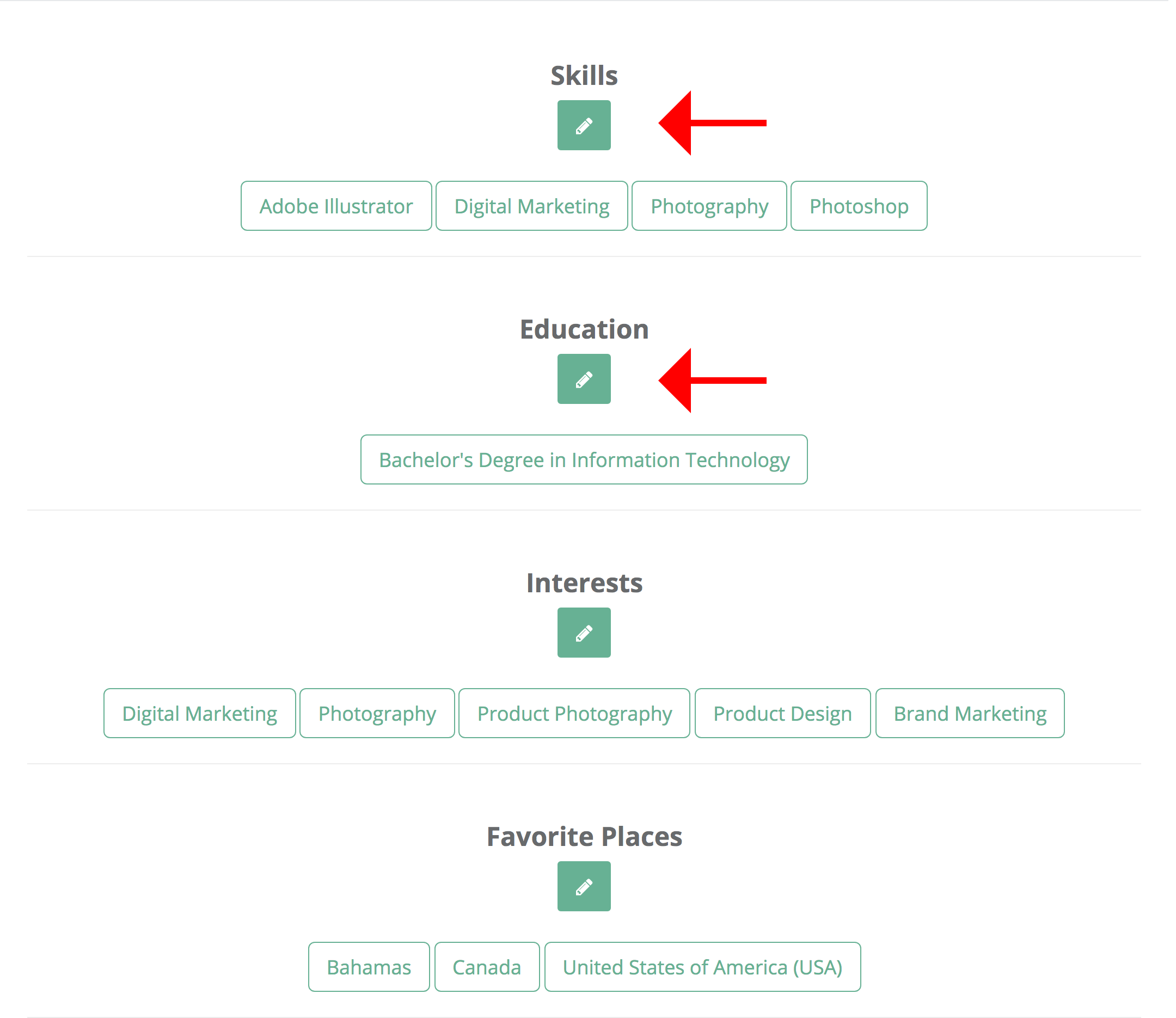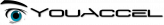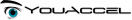In this tutorial, you will learn how to register an account on the youaccel e-learning platform and configure basic settings.
step one:
-
visit our REGISTRATION PAGE & complete the sign up form:
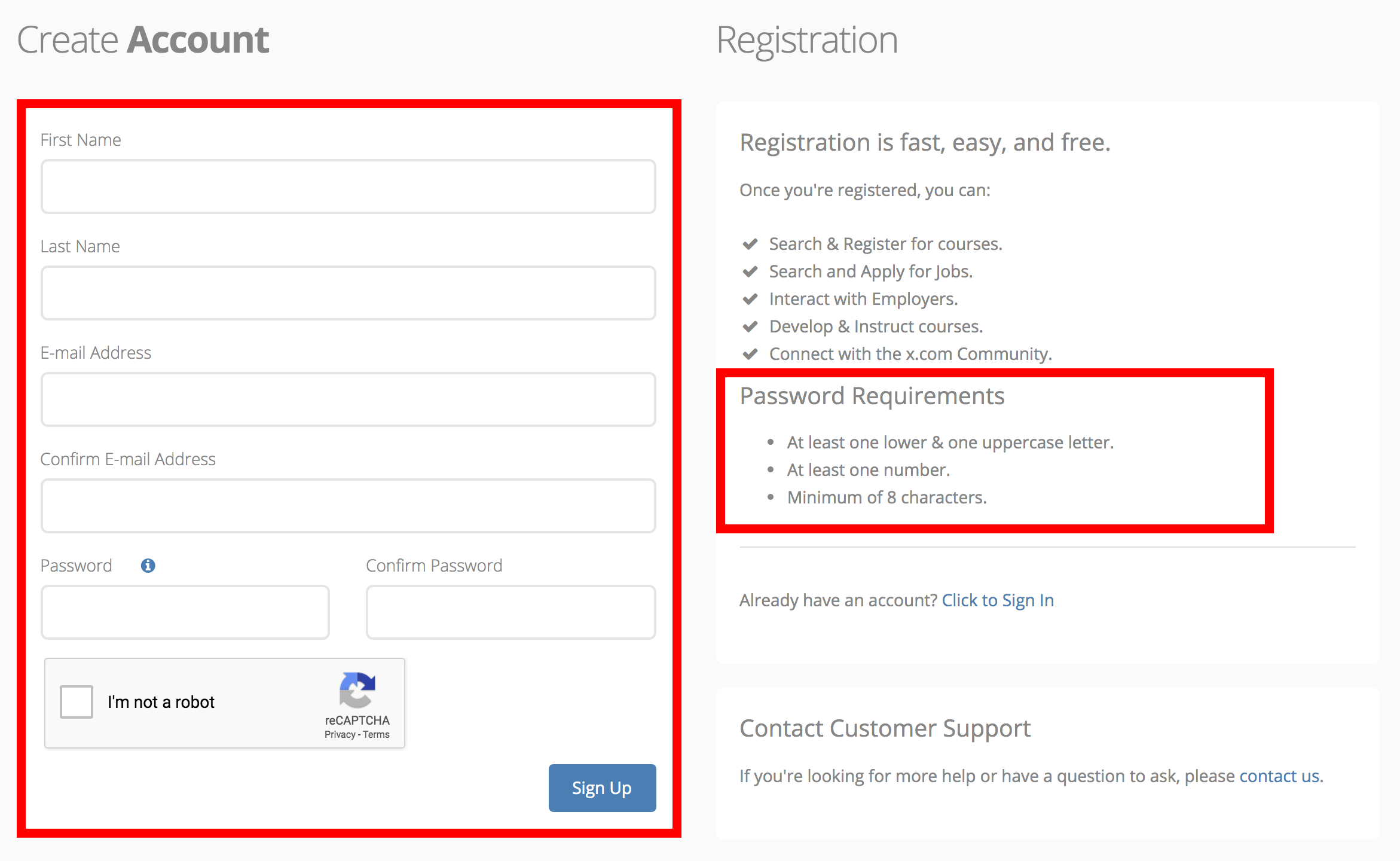
step two:
-
click “settings” on the left navigation menu from the dashboard.
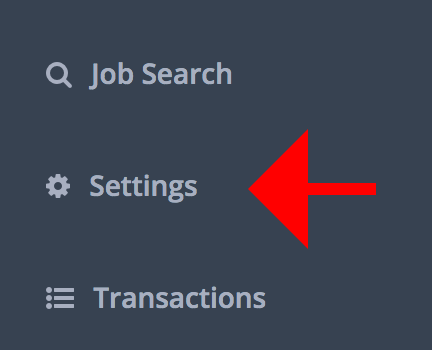
step three:
-
Complete the fields located under the “profile” & “About me” tab. remember to press “save” after you have made changes on each tab.
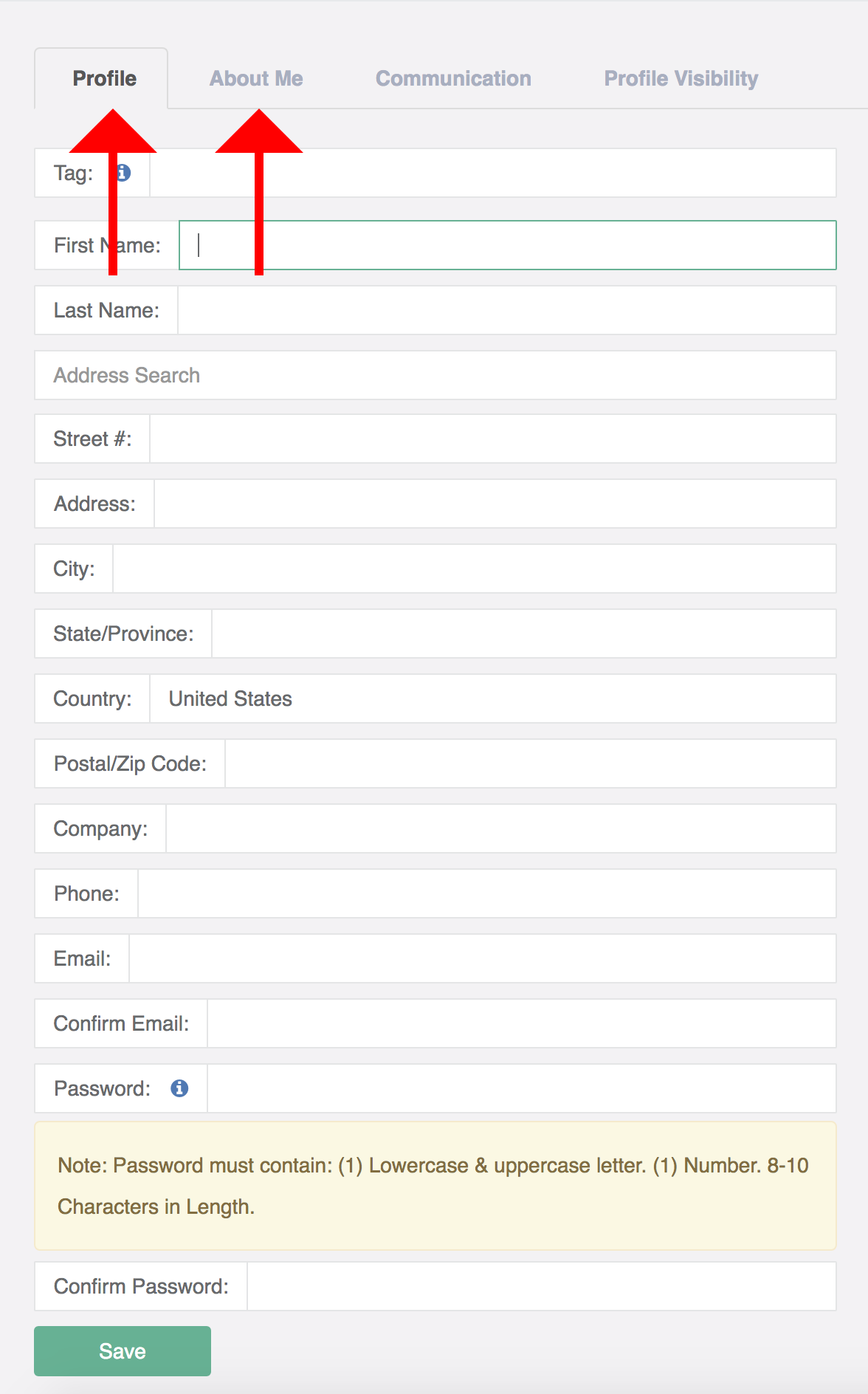
step four:
-
view your profile & add skills, education, & interests.