Lightroom Develop Module for Beginners
Learn to perform Stunning Image Enhancements to Photos in the Develop Module


Check out just a few key highlights for:
Lightroom Develop Module for Beginners.
Join a community of other students taking this course.
Each lecture is recorded in HD 1920x1080p with clear audio.
All courses are rated by fellow community members.
All YouAccel courses are recorded and produced in 1920x1080p HD Quality.
Have a question? Contact our support team at any time using our chat feature, or built-in messaging console.
All YouAccel courses come with a Certificate of Completion. This helps Showcase your proficiency in a subject to prospective employers.
All YouAccel courses include lifetime on-demand access. Class lecture are also available for offline viewing.
Join a community of over 600,000 learners. Connect & Communicate through YouAccel's networking tools.
YouAccel's integration with Indeed makes it easy to search through thousands of jobs and apply with just a click.
A comprehensive list of all sections & lectures for this course can be found below.
Intro to Develop Module - 05:19
Develop Module Preset Panel - 02:43
Creating Snapshots - 04:56
History Panel - 03:05
Collections Panel Revisited - 01:21
Screen Modes and Lights Out - 02:28
Loupe View Options - 01:51
Copying and Pasting Adjustments - 02:12
Compare View - 01:52
Histogram and Exposure Correction - 06:52
Crop Overlay Tool - 05:42
Spot Removal Tool - 05:52
Clone Tool - 03:05
Red Eye Reduction - 03:52
Graduated Filter - 06:52
Radial Filter - 05:09
Adjustment Brush - 03:47
Masking for Adjustments - 05:16
White Balance Correction with Color Picker - 03:48
Basic Adjustments Panel - 02:51
Creating Adjustment Presets - 02:07
Tone Curve Adjustments - 07:29
HSL Adjustments - 06:33
Split Toning - 02:23
Introduction to Noise - 01:36
Image Sharpening - 05:51
Noise Removal - 04:11
Lens Corrections - 07:29
Transform Panel - 02:46
Artistic Vignetting - 02:56
Grain Effects and Dehazing - 01:33
RAW White Balance and Calibration - 04:59
Write to XMP - 04:10
Course Prerequisite - Lightroom - The Library Module for Beginners - 04:10
Next Course: Lightroom - The Map & Book Module - 04:10
Learn to peAdobe Lightroom is a powerful, intuitive program used for enhancing, organizing, and editing your photos. Users can render enhancements on everything from smartphone photos to raw DSLR images. This course explores many of the exciting features this program offers. Take a look at just a brief summary of the course content below.
Students learn to master Lightroom's Develop module to perform stunning photo enhancements using a number of professional techniques. We start by teaching development presets, creating snapshots and exploring the history panel. From there, we explore screen modes, and different views to edit and compare images while making adjustments.
We present an in-depth look into Lightroom's image histogram for making accurate image corrections using exposure and white balance adjustments. We explore many exciting tools including, crop overlay, spot removal, clone tool, red eye reduction, graduated filter, radial filter and the adjustments brush. Students will have the opportunity to use these tools in a number of exercises, designed to transform ordinary images into stunning, studio quality work.
In addition to the tools, students will also work with a number of other adjustment panels to adjust tone curves, HSL, noise reduction, lens corrections, image transformations and artistic vignettes. We also explore RAW file white balance adjustments and color calibration.
Students are introduced to metadata modifications, and writing data to XMP Sidecar files.rform Stunning Image Enhancements to Photos in the Develop Module
All course reviews are written by students who have completed the course or are currently enrolled.

youaccel is currently teaching 93 courses. All courses are currently open for enrollment.
youaccel currently has 574,171 global enrollments across 93 courses that are active on the platform.
youaccel has an average rating of 4.5/5 stars, across 93 courses.
YouAccel is a leading provider in online training, offering courses across numerous industries from IT and Development to Business, Marketing, Design, and Productivity. The e-learning experience provided by YouAccel is Dynamic. Each course is streamed in High Definition with corresponding assignments, quizzes, and exams that are delivered and graded electronically. All YouAccel courses are taught by certified educators that have numerous years of work experience in the field for which they provide instruction. The courses can be taken at one's own pace and are offered at several levels including beginner, intermediate and advanced. Online courses are also compatible with any mobile device for the ultimate in convenience. Taking the experience to a new personalized level, live communication with instructors is available through an online messaging console. All courses come with a certificate of completion and no age restrictions apply.
You have nothing to lose. Give the course a try. If it's not what you expected, get a full refund within 30 days of purchase.