Check out just a few key highlights for:
PyCharm IDE.
Join a community of other students taking this course.
Each lecture is recorded in HD 1920x1080p with clear audio.
All courses are rated by fellow community members.
All YouAccel courses are recorded and produced in 1920x1080p HD Quality.
Have a question? Contact our support team at any time using our chat feature, or built-in messaging console.
All YouAccel courses come with a Certificate of Completion. This helps Showcase your proficiency in a subject to prospective employers.
All YouAccel courses include lifetime on-demand access. Class lecture are also available for offline viewing.
Join a community of over 600,000 learners. Connect & Communicate through YouAccel's networking tools.
YouAccel's integration with Indeed makes it easy to search through thousands of jobs and apply with just a click.
A comprehensive list of all sections & lectures for this course can be found below.
Pycharm IDE Course Overview - 01:48 [Play]
IDE Introduction - 01:39
Pycharm IDE Introduction - 02:02
Python and Pycharm Installation - 06:31
Starting Pycharm and Understanding its Basics - 03:49
Pycharm Keymaps - 03:25
Pycharm Shortcuts - 03:27
Pycharm Navigation and Search - 02:53
Pycharm Macros - 03:11
Pycharm Structure Tool Window and File Structure Popup - 04:16
Pycharm Code Completion & Viewing Reference - 04:06
Pycharm Python Console - 04:45
Pycharm Configuring Python Interpreter - 05:23
Pycharm Debugging and Breakpoints - 04:32
Pycharm Version Control Integration - 05:12
Pycharm IDE Course Summary - 03:16
JOIN THE BEST PYCHARM IDE COURSE USING PYCHARM COMMUNITY EDITION
Hi. My name is Mustafa and I'm the author of the 'PyCharm IDE' course. I started working as a network and computer systems administrator since January 2011. I have a bachelor degree in engineering from Alexandria University. After finishing university, I concentrated on learning the Linux system administration. I have many certifications in Linux system administration, network administration, database administration, and some programming languages 'C, C , and Python'. I have a large experience in working on Linux using RHEL, CentOS, and Ubuntu Linux distributions. I have a desire to teach others and transfer my experience to them in an easy and simplified way.
Course Contents:
ENROLL NOW AND ENJOY LEARNING THE PYCHARM IDE COURSE USING PYCHARM COMMUNITY EDITION
Who this course is for:
Python developers who have a basic knowledge of any integrated development environment of Python.
All course reviews are written by students who have completed the course or are currently enrolled.

mustafa mahmoud is currently teaching 1 courses. All courses are currently open for enrollment.
mustafa mahmoud currently has 0 global enrollments across 1 courses that are active on the platform.
mustafa mahmoud has an average rating of 4.5/5 stars, across 1 courses.
I started working as a network and computer systems administrator since January 2011. I have a bachelor degree in engineering from Alexandria University. After finishing university, I concentrated on learning the Linux system administration. I have many certifications in Linux system administration, network administration, database administration, and some programming languages 'C, C , and Python'. I have a large experience in working on Linux using RHEL, CentOS, and Ubuntu Linux distributions. I have a desire to teach others and transfer my experience to them in an easy and simplified way.
You have nothing to lose. Give the course a try. If it's not what you expected, get a full refund within 30 days of purchase.