Check out just a few key highlights for:
Microsoft Word Masterclass for Certification.
Join a community of other students taking this course.
Each lecture is recorded in HD 1920x1080p with clear audio.
All courses are rated by fellow community members.
All YouAccel courses are recorded and produced in 1920x1080p HD Quality.
Have a question? Contact our support team at any time using our chat feature, or built-in messaging console.
All YouAccel courses come with a Certificate of Completion. This helps Showcase your proficiency in a subject to prospective employers.
All YouAccel courses include lifetime on-demand access. Class lecture are also available for offline viewing.
Join a community of over 600,000 learners. Connect & Communicate through YouAccel's networking tools.
YouAccel's integration with Indeed makes it easy to search through thousands of jobs and apply with just a click.
A comprehensive list of all sections & lectures for this course can be found below.
Paragraph Formatting - 05:33 [Play]
Understanding Spacing - 04:51
Understand Indents - 05:15
Character Formatting - 05:44
Duplicate Formatting Choices - 04:26
Manage Tabs - 05:36
Remove Formatting - 04:17
Manual Header - 04:28
Instant Header - 04:34
Edit Header - 04:34
Add Page Numbers - 05:33
Change Page Number Formatting - 04:00
Make a Callout - Exercise - 02:33
Different First Page Header - Exercise - 07:04
Course Overview - 02:19 [Play]
Course Goals - 01:44
Default Font - 03:33 [Play]
Adjust Text Positions - 04:41
Fill and Format Effects - 05:51
Text Styles - 06:21
Document Headings - 04:00
Document Theme - 05:06
Insert Symbols and Special Characters - 03:43
Sentence Case - 01:38
Find Replace Formatting - 05:05
Widow and Orphan - 07:18
Page Breaks - 05:50
Section Breaks - 04:24
Use a Column Break - 03:19
Understand Lists - 05:55 [Play]
Customize Lists - 04:20
Control Bullets - 04:58
Add a Table - 08:42
Edit Table Contents - 09:33
Convert Tabs to Tables - 03:27
Align Text and Delete Table Content - 04:53
Calculate Table Values - 05:47
Use Excel Data - 06:01
Work with Columns - 04:26
Insert Footnote - 05:51 [Play]
Use Endnotes - 04:05
Add Sources - 03:35
Insert Bibliography - 03:46
Configure and Insert Index - 05:26
Table of Contents - 04:42
Manual TOC for ebook - 03:48
Understand Word Proofing - 04:24
AutoCorrect Options - 04:12
Proofing Options, Manual Spell Check - 03:47
Edit the Office Dictionary - 02:40
Use the Thesaurus - 03:10
Insert Picture - 06:19 [Play]
Resize and Crop - 05:54
Adjust Crop and Wrap - 04:09
Fine Tune Object Placement - 04:25
Anchor Thingie - 05:25
TextBox - 03:17
Link Text Boxes - 02:52
Add Text to Shape - 03:12
Screen Clippings - 04:14
Save All Images - 02:55
WordArt - 02:00
Swap Pic in Template - Exercise - 02:03
TextBox and Pic - Exercise - 03:49
Here's the deal: you'll spend thousands of hours using Microsoft Word.
So why not invest seven short hours learning to use it right?
(And why not PROVE your knowledge to employers by getting certified, guaranteed, while you're at it?)
Join author, Microsoft Certified Trainer, and bestselling instructor Brian Culp for this guided tour of Word's most frequently-used and most time-saving features.
The Like a Boss series has received hundreds of five star reviews. Here's what others are saying:
"Excellent content! Just what I was looking for to enhance productivity at the office." -Paige Popejoy
"Great personality and explained things well. Felt like he was at my desk explaining it to me." -William Potts
"I can't believe how much I learned. The instructor is great and the lessons were so easy to follow." Sherie L.
"Very precise, clear and constructive." -Forent Sidler
"Perfect." -Yvonne Belo
Microsoft Word Like a Boss includes approximately seven hours of video instruction delivered in over 90 separate, bite-sized lessons, making it perfect for learning the application from the ground up, or for going back to refresh a specific skill.
Students will quickly progress from basic Word fundamentals to secrets of the pros by learning about:
In this course, you'll learn by doing.
Sample files are provided for some lessons. In others, we'll be making documents from a blank page. By simply following along with the lessons, viewers will be able to create professional looking documents like resumes, flyers, reports, and even entire manuscripts ready for eBook publishing.
Nothing to lose, except wasted time struggling with your documents.
And, you'll pass the 77-725 exam, or Brian pays for your retake exam.
After completing Microsoft Word Like a Boss, you'll be able to use Word to create professional documents easier and faster than ever before. Plus, you're always covered by the YouAccel 30-Day refund policy.
So, if you're ready to unlock the full potential of this powerhouse word processor, please enroll today. Because whether you're running a business, running for office, or drafting a novel, you'll spend countless hours getting your ideas on paper. So you might as well spend that time wrestling with your ideas, and not the application.
Enroll now, and see you in class!
Who this course is for:
All course reviews are written by students who have completed the course or are currently enrolled.

brian culp is currently teaching 3 courses. All courses are currently open for enrollment.
brian culp currently has 3,000 global enrollments across 3 courses that are active on the platform.
brian culp has an average rating of 4.5/5 stars, across 3 courses.
Over the course of 15 years, I've authored over 30 titles for publishers like O'Reilly, McGraw-Hill and Addison-Wesley. As a Microsoft Certified Trainer, I've spent countless hours teaching individuals and Fortune 500 companies - Microsoft, Sprint, Sony Pictures Entertainment, and Budweiser. I've taught students ranging from beginners with Outlook, to veteran admins seeking MCSE Certification. Through it all, I've learned a lot, including this: learning doesn't have to be painful or boring.
You have nothing to lose. Give the course a try. If it's not what you expected, get a full refund within 30 days of purchase.