Check out just a few key highlights for:
Raspberry Pi for Beginners (Mac PC).
Join a community of other students taking this course.
Each lecture is recorded in HD 1920x1080p with clear audio.
All courses are rated by fellow community members.
All YouAccel courses are recorded and produced in 1920x1080p HD Quality.
Have a question? Contact our support team at any time using our chat feature, or built-in messaging console.
All YouAccel courses come with a Certificate of Completion. This helps Showcase your proficiency in a subject to prospective employers.
All YouAccel courses include lifetime on-demand access. Class lecture are also available for offline viewing.
Join a community of over 600,000 learners. Connect & Communicate through YouAccel's networking tools.
YouAccel's integration with Indeed makes it easy to search through thousands of jobs and apply with just a click.
A comprehensive list of all sections & lectures for this course can be found below.
Course Overview - 02:31 [Play]
The story behind Raspberry Pi - 02:00
Project Overview - 02:39
Raspberry Pi Models - 04:03
Where to buy a Raspberry Pi. - 03:20
Technical details of the Raspberry Pi hardware. - 02:55
Standard programs of the Raspbian operating system. - 02:03
How to download the Operating System. - 02:52
You now know how to install the operating system with Etcher on the SD card. - 01:42
Install the operating system with NOOBS. - 02:30
How to get the Raspberry Pi Running with a Monitor. - 01:34
You learn how to use a Raspberry Pi without a monitor, mouse or keyboard. - 06:40
Backup the SD card and how to restore if necessary. - 01:15
How to Format a microSD card. - 02:16
Software Project Overview - 01:14
Install and Operate Pi-Hole - 06:23
Install and use Homebridge - 03:13
Install and use Webmin. - 02:11
Get to know the RetroPi game console and the Kodi media center. - 05:55
An Overview of Sensors and Modules that work with the Raspberry Pi. - 02:54
How to use the Camera module and Create Photos and Videos. - 04:29
Learn how to connect a moisturizing sensor to the Raspberry Pi and how to use it. - 04:42
Learn how to use a light sensor on the Raspberry Pi. - 02:08
Learn how to connect a laser module to the Raspberry Pi. - 03:43
Learn how to use the pre-installed program Scratch. - 10:24
Learn programming with the pre-installed program Thonny. - 03:50
In this Raspberry Pi course for beginners you will learn everything you need to know about this cutting edge hardware. A step-by-step guide for a good and easy start with Raspberry Pi. You will learn all about the interfaces, technical details, installation and configuration of the operating system and smaller software and hardware based projects. Everything is explained in a way, that is easy to understand for an absolute Raspberry Pi beginner.
The 25 video lessons in detail:
What is a Raspberry PI?
What exciting Raspberry Pi projects already exist?
Which Raspberry Pi models are available and which is the right one for me?
Where can I buy a Raspberry Pi accessories?
Technical data and interfaces of the Raspberry PI 3B
What can I do with a Raspberry Pi after the first start?
Downloading the Raspberry Pi and operating system
Installation of the operating system on the microSD card (for PC)
Installation of the operating system on the microSD card (for Mac)
Installing the operating system with NOOBS
Configure the Raspberry Pi with a monitor
Configure the Raspberry Pi without a monitor (headless installation)
microSD card backup & recovery
microSD card deletion (Mac PC)
Which software-based projects are available?
Software Project: PI-Hole as network-wide advertising blocker
Software Project: Homebridge (Example: Lamp Control)
Software Project: Webmin for system administration
Software project: RetroPi (game console) Kodi (media center)
Which sensors can I connect to the Raspberry Pi?
Which easy hardware-based projects are possible?
Hardware Project: Camera module
Hardware Project: Soil moisture module
Hardware Project: Light sensitivity module
Hardware Project: Laser beam module
Programming with Scratch
Programming with Thonny (Python)
All course reviews are written by students who have completed the course or are currently enrolled.

axel mammitzsch is currently teaching 2 courses. All courses are currently open for enrollment.
axel mammitzsch currently has 0 global enrollments across 2 courses that are active on the platform.
axel mammitzsch has an average rating of 4.5/5 stars, across 2 courses.
In his books and video courses he does not explain boring theory from experts for experts, but explains everything practice-oriented for beginners understandably and comprehensibly. More infos at https://www.raspi-config.com
You have nothing to lose. Give the course a try. If it's not what you expected, get a full refund within 30 days of purchase.