Check out just a few key highlights for:
Ruby on Rails 5 - Become a Professional Developer.
Join a community of other students taking this course.
Each lecture is recorded in HD 1920x1080p with clear audio.
All courses are rated by fellow community members.
All YouAccel courses are recorded and produced in 1920x1080p HD Quality.
Have a question? Contact our support team at any time using our chat feature, or built-in messaging console.
All YouAccel courses come with a Certificate of Completion. This helps Showcase your proficiency in a subject to prospective employers.
All YouAccel courses include lifetime on-demand access. Class lecture are also available for offline viewing.
Join a community of over 600,000 learners. Connect & Communicate through YouAccel's networking tools.
YouAccel's integration with Indeed makes it easy to search through thousands of jobs and apply with just a click.
A comprehensive list of all sections & lectures for this course can be found below.
The Application We're Going to Build - 09:15 [Play]
Section Introduction - 01:12
Introduction to the Command Line Interface in Mac and Linux - 09:51
Installing the X-Code Command Line Tools for Mac - 01:55
Installing Git for Source Code Version Control - 03:14
How to install Homebrew on a Mac - 03:48
Installing GPG Security Systems on a Mac - 01:43
Guide to RVM for Ruby Management - 09:09
Configuring RubyGems and Installing Rails - 07:19
Installing the Postgres Database on a Mac - 04:40
Installing and Working with the Sublime Text Editor - 17:15
Deep Dive into the Command Line - Part 1 of 2 - 13:51
Deep Dive into the Command Line - Part 2 of 2 - 11:49
PC Environment Setup: Installing Virtual Box - 03:07 [Play]
Guide to Installing Ubuntu Linux in VirtualBox - 09:35
How to Reboot a Linux Virtual Machine from Terminal - 01:37
Installing Desktop Applications and Ubuntu Navigation Tips and Tricks - 08:41
How to Sign Up for a GitHub Account - 03:10
How to install Git on Linux and Connect to GitHub via SSH - 19:44
How to Securely Install Node and NPM on Linux via NVM - 09:16
Installing the Heroku CLI and the Full Deployment Lifecycle - 14:04
How to install and Work with Sublime Text in Linux - 08:04
PC Setup: Guide for Ruby on Rails and Postgres on Linux - Part 1 of 2 - 09:54
PC Setup: Guide for Ruby on Rails and Postgres on Linux - Part 2 of 2 - 14:51
Fixing the Role Does Not Exist Error - 05:27
Section Introduction - 00:57 [Play]
Signing Up for a Project Management Account - 02:54
Managing the Project Management Dashboard - 07:44
Importing Project Management Tasks into Pivotal Tracker - 01:15
Creating a Rails Application - 10:40
Generating a Blog for the Portfolio Application Using Rails Scaffolds - 11:11
Analyzing the Rails Process: Index and Show Actions - 11:11
Analyzing the Rails Process: New, Create, Update, Edit, and Destroy Actions - 11:56
Analyzing the Rails Process: Routing with Resources - 11:56
Rails File System Overview - 13:07
Updating the Project Management Dashboard - 01:26
Deep Dive: Analyzing the Application Generator - Part 1 of 2 - 11:31
Deep Dive: Analyzing the Application Generator - Part 2 of 2 - 17:15
Section Introduction - 02:19 [Play]
How to Sign Up for a Github Account - 03:14
Generating SSH Keys to Securely Communicate with Github - 04:22
Guide to GitHub - 11:49
How to Update a .gitignore File to Securely Store Secret Credentials - 10:49
Guide to the Markdown Syntax - 09:39
Updating the Git Sprint in the Project Management Dashboard - 00:33
Deep Dive: Analyzing Version Control and Git - Part 1 of 2 - 12:42
Deep Dive: Analyzing Version Control and Git - Part 2 of 2 - 12:42
Section Introduction - 00:34 [Play]
Guide to the Rails Controller Generator to Build Pages Part 1 of 2 - 15:31
Guide to the Rails Controller Generator to Build Pages Part 2 of 2 - 05:11
Guide to the Rails Model Generator to Build out Data Specific Features - 16:51
Guide to the Rails Model Generator for Building Out the Portfolio Feature - 10:18
Deep Dive: Analyze Rails Generators and How to Customize a Generator - 1 of 2 - 14:37
Deep Dive: Analyze Rails Generators and How to Customize a Generator - 2 of 2 - 11:05
Course Intro - 06:20 [Play]
Section Introduction - 01:32 [Play]
Building out a Seeds File for Generating Dynamic Sample Data - 17:21
Implement an Index Action from Scratch in Rails - 11:37
Build the New and Create Functionality from Scratch in Rails - 19:31
Implement the Ability to Edit Database Records from Scratch in Rails - 12:38
How to Use the Link To Method in Rails for Creating Dynamic Links - 13:20
How to Implement the Show Action from Scratch in Rails - 11:41
Building the Ability to Delete Items in Rails - 15:27
How to Implement Custom Routes for Pages in Rails - 08:36
How to Override the Rails Resources Routes for the Show Action - 07:05
How to Implement Permalinks in a Rails Application - Part 1 of 2 - 17:27
How to Implement Permalinks in a Rails Application - Part 2 of 2 - 04:36
How to Use Enums in Rails to Manage Data Stages - 12:40
How to Implement a Custom Action in Rails via a Button Click - Part 1 of 2 - 12:03
How to Implement a Custom Action in Rails via a Button Click - Part 2 of 2 - 09:36
Updating the Project Management Dashboard and Performing a Pull Request - 05:02
Deep Dive: Rails Routing and Data Flow - Part 1 of 3 - 12:47
Deep Dive: Rails Routing and Data Flow - Part 2 of 3 - 13:28
Deep Dive: Rails Routing and Data Flow - Part 3 of 3 - 16:20
Section Introduction - 01:08 [Play]
Implementing Data Validations in Rails 5 - 11:39
Guide to Data Relationships in Rails - 15:48
How to Implement Custom Scopes in Rails 5 - 15:44
How to Set Default Values in Rails 5 - 12:41
How to Use Concerns in Rails 5 - 13:17
Building an Additional Parent/Child Relationship in Rails 5 - 10:27
Rails 5 Complex Forms: Configuring Nested Attributes in the Model - 17:06
Rails 5 Complex Forms: Configuring Nested Attributes in the Form - 16:37
Deep Dive: Working with SQL and ActiveRecord in Rails 5 - Part 1 of 3 - 15:55
Deep Dive: Working with SQL and ActiveRecord in Rails 5 - Part 2 of 3 - 14:09
Deep Dive: Working with SQL and ActiveRecord in Rails 5 - Part 3 of 3 - 14:46
Section Introduction - 00:38 [Play]
How to Install Devise in Rails 5 - 07:47
Using Devise to Implement Registrations and Login Functionality - 18:10
Building Custom Routes for Authentication Pages with Devise in Rails 5 - 03:28
Enable Users to Logout and Dynamically Render View Content in Rails 5 - 06:31
How to Add Custom Attributes to a Devise Based Authentication System - 14:45
How to Use Controller Concerns in Rails 5 for Devise Custom Attributes - 14:51
Integrate Virtual Attributes to Extract First and Last Name Data from a User - 19:08
Deep Dive: Using BCrypt to Implement Encryption in Ruby - 17:23
Section Introduction - 00:57 [Play]
Rails Data Flow Review and Working with Params - 14:04
Using Rails Sessions to Share Data Between Pages - 18:53
Refactoring the Session Tracker into a Controller Concern - 07:17
Working with Strong Params in a Rails 5 Controller - 13:13
Deep Dive: Building a Guest User Feature in Rails - Part 1 of 2 - 13:39
Deep Dive: Building a Guest User Feature in Rails - Part 2 of 2 - 17:56
Section Introduction - 02:36 [Play]
How to Customize the Rails Master Layout File - Part 1 of 2 - 15:16
How to Customize the Rails Master Layout File - Part 2 of 2 - 08:44
Guide to Using Multiple Layout Files in Rails 5 - 13:57
Introduction to Partials in Rails 5 - 08:13
How to Send Data to Partials to Generate Custom Behavior in Rails 5 - 15:27
Guide to View Helpers in Rails 5 - 16:59
How to Use the Rails Content Tag Helper to Auto Generate HTML Code - 14:48
Introduction to Rendering Collections via Partials in Rails 5 - 09:29
Guide to Manually Configuring Partials to Work with Collections in Rails - 07:02
Guide to Helpful ActionView Helper Methods in Rails 5 - 14:46
Deep Dive: Tips and Tricks to Working with ActionView in Rails 5 - Part 1 of 2 - 12:12
Deep Dive: Tips and Tricks to Working with ActionView in Rails 5 - Part 2 of 2 - 15:06
Section Introduction - 01:14 [Play]
How to Integrate a Position Attribute and Custom Scope in Rails - 12:05
Installing the jQuery UI and html5sortable JavaScript Libraries in Rails 5 - 08:42
Initial Implementation of Drag and Drop Interface in Rails 5 - 13:01
Implementing Drag and Drop Functionality into a Ruby on Rails 5 App Part 1 of 2 - 18:22
Implementing Drag and Drop Functionality into a Ruby on Rails 5 App Part 2 of 2 - 11:19
Implementing Authorization Rules for Drag and Drop Feature with Petergate - 06:56
Deep Dive: jQuery CoffeeScript in Rails - 19:08
Section Introduction - 00:34 [Play]
Introduction to Using Images and the Rails Asset Pipeline - 11:59
How to Add a Full Size Image Background in Rails with Bootstrap 4 - 09:10
How to Set a Full Size Video Background in Rails with Bootstrap 4 - 08:07
Deep Dive: Installing and Configuring Carrierwave for Image Uploads in Rails 5 - 19:59
Deep Dive: Integrating Connection to AWS S3 for File Hosting with Carrierwave - 14:11
Implementing File Upload Button Styles and Refactoring Placeholder - Part 1 of 2 - 06:17
Implementing File Upload Button Styles and Refactoring Placeholder - Part 2 of 2 - 19:06
Section Introduction - 01:29 [Play]
Difference Between form_form and form_tag in Rails - Part 1 of 2 - 15:26
Difference Between form_form and form_tag in Rails - Part 2 of 2 - 15:52
How to Integrate Cocoon in Rails 5 for jQuery Nested Forms - 19:36
Guide to Integrating Alerts that Automatically Fade Away in Rails 5 - 15:25
Refactoring Alert Notifications to Use a Shared View Helper in Rails - 12:57
Deep Dive: How to Build an HTML Form from Scratch the Works with Rails - 17:27
Section Introduction - 02:47 [Play]
Integrating the Twitter Gem to Pull in Tweets in Rails 5 - 19:55
How to Render Tweets on a Rails View Page - 07:05
Building a Parser View Helper Method to Make Twitter Links Clickable in Rails - 14:37
Customizing the Styles for the Tech News Page with Bootstrap 4 - 06:52
Section Introduction - 01:06 [Play]
Running the Comment Generator and Installing the NoSQL Redis Database in Rails 5 - 17:49
Building the Comment Form and Required Controller Actions - Part 1 of 2 - 13:43
Building the Comment Form and Required Controller Actions - Part 2 of 2 - 07:49
Refactoring the Comment Form into a Partial and Implementing Data Validations - 05:23
Building the jQuery Functions for Processing Comments - Part 1 of 2 - 19:26
Building the jQuery Functions for Processing Comments - Part 2 of 2 - 04:38
How to Create a Broadcast with ActionCable in Rails 5 - 14:11
Guide to Implementing Live Data Updates in a Rails 5 Application - Part 1 of 2 - 14:41
Guide to Implementing Live Data Updates in a Rails 5 Application - Part 2 of 2 - 05:50
Styling the Comment Section and Implementing Gravatar Based Thumbnails in Rails - 15:42
Section Introduction - 00:29 [Play]
Planning Final Project Updates and Assignment - 11:17
Building a Scope to Show the Most Recent Blog Posts and Hiding Draft Posts - 09:22
Hiding the Show Page for Blogs in Draft Mode in Rails 5 - 04:07
How to Add a Drop Down Form Element in Rails 5 for Parent/Child Relationships - 08:50
Using the Controller Generator to Build the Topic Features - Part 1 of 2 - 09:44
Using the Controller Generator to Build the Topic Features - Part 2 of 2 - 11:13
How to Build a Widget for the Blog to Render Topics in Rails 5 - 16:37
How to Implement Radio Buttons in a Rails Form to Update Enum Values - 08:50
Guide to Integrating Markdown and Syntax Highlighting in a Rails 5 Application - 12:53
Integrating Breadcrumbs and Icons for the Blog Show Pages - 11:53
Building a Partial for Managing Admin Actions for Blog Posts - 15:26
How to Implement a Responsive Navigation Bar with Bootstrap 4 - 11:24
Updating the Source/Session Tracking System for the New Layouts - 13:32
How to Integrate a Favicon in Rails 5 - 08:13
Implementing Responsive Image Components for the Portfolio Layout - 05:56
Adding Card Styles to the About and Contact Pages - 08:50
How to Implement Collapsable Content Components in a Rails 5 Application - 09:22
How to Integrate Bootstrap Progress Bars in a Rails Application - 13:24
How to Integrate Custom Fonts in a Rails 5 Application - 16:51
Updating the Seeds File in Rails - 06:52
Signing Up for and Creating a New Heroku Application - 03:38 [Play]
How to Deploy a Rails 5 Application to Heroku - 12:51
Working with the Rails Console on Heroku - 11:12
Installing Redis on Heroku for ActionCable Commenting Feature - 04:29
Configuring Action Cable to Work on Heroku - 10:49
How to Implement the Typed.js Library into a Rails 5 Application - 11:46 [Play]
How to Install and Configure Webpack, Yarn, and jQuery into a Rails 5.1+ App - 19:27
How to Work with Encrypted Credentials in Rails 5.2+ - 24:00
Section Introduction - 01:10 [Play]
How to Utilize Puts Debugging in Rails - 07:41
Guide to Byebug in Rails 5 - 09:04
Guide to Debugging with Pry in Rails 5 - 18:54
Proper Way to Implement Error Management in a Rails Application - Part 1 of 2 - 14:54
Proper Way to Implement Error Management in a Rails Application - Part 2 of 2 - 05:54
Section Introduction - 00:53 [Play]
How to Install Bootstrap 4 into a Rails 5 Application - Part 1 of 2 - 10:09
How to Install Bootstrap 4 into a Rails 5 Application - Part 2 of 2 - 11:44
Strategy for Building a Custom RubyGem - 10:59
How to Build a RubyGem from Scratch - Part 1 of 2 - 06:11
How to Build a RubyGem from Scratch - Part 2 of 2 - 15:18
Section Introduction - 01:42 [Play]
Introduction to Authorization and How to Install the Petergate Gem - 07:54
How to Add Roles to the User Model in Rails 5 - 05:14
Guide to Implementing Petergate in Rails 5 Application - Part 1 of 2 - 15:18
Guide to Implementing Petergate in Rails 5 Application - Part 2 of 2 - 11:36
Section Introduction - 00:34 [Play]
Portfolio Design Planning for Layout Specific Styles - 08:38
Implementing the Initial Homepage Design in Rails 5 with Bootstrap 4 - 08:35
Building a Navigation Partial for the Master Application Layout with Bootstrap - 10:46
Implement a Footer Along with Adding Method Arguments to a Rails View Helper - 14:18
How to Embed a Google Map into a Rails Application - 06:14
Guide to Updating the Styles for the Devise Edit Account Page in Rails - 16:20
How to Override Default Bootstrap Styles for Text Alignment in the Card Class - 06:02
Implementing Styles for the Devise Registration Page with Bootstrap 4 - 14:29
How to Design the Login and Password Pages with Bootstrap 4 Form Styles - 14:47
How to Set Default Values for View Helper Method Arguments in Rails 5 - 03:50
Integrating a Different Design for a Separate Blog Layout in Rails 5 - 03:50
How to Use Bootstrap 4 to Add a Custom Nav Bar to a Blog Layout in Rails - 07:06
Customizing the Design for the Blog Index Page with Bootstrap 4 - 19:06
Guide to Adding Styles to the Blog Show and Form Pages with Bootstrap 4 - 11:52
Implementing Partials, Pagination, and Font Awesome Icons - Part 1 of 2 - 22:39
Implementing Partials, Pagination, and Font Awesome Icons - Part 2 of 2 - 22:39
Initial Design for the Portfolio Index Page with Bootstrap 4 - 17:16
Integrating the Portfolio Animated Navigation Slider, Footer, and Index - 13:51
Using the Bootstrap 4 Grid Layout to Style the Portfolio Show Page in Rails - 05:58
Implementing Bootstrap 4 Forms for the Portfolio Form Pages - 12:51
How to Build a View Helper to Dynamically Generate a Nav Bar - Part 1 of 2 - 19:48
How to Build a View Helper to Dynamically Generate a Nav Bar - Part 2 of 2 - 19:29
Deep Dive: Rails Asset Pipeline Part 1 of 2 - 01:14
Deep Dive: Rails Asset Pipeline Part 2 of 2 - 19:12
Requirements
Description
Latest course update: June 2018 - Added a comprehensive tutorial on how to work with the Rails 5.2 encrypted credentials to securely manage configuration variables such as API and application secret keys.
Through the years I've constantly heard the same question from students: "I can follow a tutorial, but I don't feel confident enough to build apps/features from scratch". This course is my answer to that question. I'm not satisfied in simply teaching you how to build an application, my goal is to teach you to understand how to build professional web applications, not to simply follow a tutorial. This is the most comprehensive course I've ever put together and combines my 14 years of development experience.
I took a completely different approach in building this course. This course is unique for a number of reasons:
So with all that being said, let's talk about everything that we're going to build throughout the guides. We're going to build a feature rich portfolio application that you can actually use for your own portfolio (I'm even using it for my own portfolio). Let's walk through the full feature set of what the application will include:
In addition to the lectures, I also include the source code for each guide so that you can always have access to the full codebase for the application.
I look forward to going through this immersive program with you and good luck with the coding!
Who this course is for:
All course reviews are written by students who have completed the course or are currently enrolled.
I'm loving the course! Definitely worth the time and money.
Wow. This dude knows his stuff I’ve brought other and the QA form are full of unanswered questions. Nope not here. I have no idea how he’s able to keep up but he will answer your questions. This is so important. Very impressive.
Great course for any1 who wants to learn Rails, before I started I had ruby, html, css and some js knowledge. Which is a huge plus, I recommend that you have some basic knowledge before you start this course of the languages mentioned above. Other than great course overall.
While I didn't end up liking Ruby on Rails, this course was great and you can tell the instructor is passionate about what he is teaching. I would refer to this if I every end up having to work with rails in the future.
This course has been pretty amazing.
I am now at lecture 58, having completed 21% of the course.\n\nNot excluding the slim chance of a forthcoming unpleasant surprise, I already gave the five stars to this course.\n\nIt has helped me a lot to get the feel of actual development, as it is not limited to coding in ruby on rails, but also shows and uses complementary good practices (git, pivotaltracker, and other per case useful sites).\n\nA good thing is that these practices are not just demonstrated once, but consistently followed, so the
I am about half way through this course now, so I think I can give a relevant review on how the material is presented.\n\nI am new to rails, I have been meaning to look at it for a few years now, and when I came across this course, I decided to pull the trigger and give it a shot. Mr. Jordan Hudgens has this down to a science. He covers everything you need to develop apps in rails, and he does it in a nice steady smooth pace. He explains everything he is doing, why he is doing it and other ways to
It was the best course in which I participated. The author has done a great job. he discussed all topics in detail. I really like the deep dive section part where Jordan give more examples about the discussed topic.\n\nThe only minus of this course is lack of testing section.\n\nJordan please add this section or even better prepare new coures. I really want see how you do it.
Brilliant! The instructor is very detailed and precise, he leaves nothing with out explanation. The course is deep but has and excellent pace. I was absolutely new to Rails or even MVC. I would totally recommend this material to anyone that wants to start whit RoR.\n\nThank you Jordan for this outstanding material!
Instructor makes the process of building Ruby on Rails apps easy to understand. I previousy understood how to build certain features, but didn't always understand why they worked. The clear explanations from the instructor have shown me things I was doing that were unnecessary and now my workflow has improved. I have so far completed just over 25% of the course and am amazed at the volume of new knowledge I have acquired. Many courses by other instructors leave the student spending hours or days
Jordan is an amazing instructor. You understand everything he says and he goes into great detail to explain everything. I already knew the basics of ruby but this course has helped me further understand the programming language.
After only a few hours, I'm suddenly seeing relationships in Rails that I missed during earlier courses.
This is probably one of the most in depth courses I have seen. Jordan does a great job of explaining the concepts behind each of the project decisions, and integrating best practices with them. The course is stuffed with content. I have been working on it on and off for about 2 months and still only at 50%. It's great.
I am now capable of building my apps and other people's from top to bottom. This is the very beginning of a long career journey that I wouldn't have without this course.
Great job. The course was comprehensive, but also stressed good practices along the way. The final product is something useful as well. Highly recommended.
blown away by the granularity provided by each section. I thought this course would be a refresher of ROR but am learning a lot that I did not know before. Building a portfolio site is the best - as I can actually use it once complete. Great course. Easy to understand and follow.
Very well laid out and easy to follow instructions. The instructor does an excellent job going over exactly what he is doing and why he is doing it.
Great course for learning Ruby on Rails with information that is super relevant. This isn't just a simple Rails app with scaffolding, it goes in depth on many topics that you'd encounter daily as a Rails developer.
Easy to follow. Great explanation of the inner workings of Rails to help you really understand what you're doing and what's really going on. Best course on Rails development that I've gone through and I've been through many!
This is the second of Jordan's courses I have completed and I have thoroughly enjoyed it. The pace is spot on and the level of detail Jordan goes into is excellent. There are lots of practical tips and advice from a real world developer that I think is invaluable. There are also lots of advanced techniques covered and this adds to the overall quality of the course. The lectures are clear, concise and full of detail.\n\nJordan is super responsive to questions and very helpful.\n\nI wouldn't change an
One of the best teacher on the web : you will understand the "WHY" of every sections you'll study. They also are cleverly ordered and named, so that you can still use this course as a reference while working on your projects (any info that you would want is very easy to find)
Jordan explains everything in details. Highly recommended.
Great course overall, Jordan does a great job of dissecting a Rails 5 application and how everything works together within it. Shows best practices for rails, including basic use fo git for source control. Does an amazing job of live coding, thinking out loud and even trouble shooting when something is not working. Weighs pros and cons of coding decisions and even explains why he does things in a certain way but realizes that is not the only way it could be done. The only thing I wish he added w
This course is very helpful in many ways. I like the instructor's approach to the process.
Great course with a lot of material to get you up to speed and developing in Ruby on Rails.
Great guide. The only thing a missed to be really called "Professional Developer" was a section with rspec and some testing samples, maybe TDD or something similar. I can't imagine a professional developer without testing skills.
The most comprehensive RoR course. This one really goes into depth. It can be useful to just watch someone build a few projects 'colealong' style, but Jordan takes it one step further, and explains everything in depth. Then there are his deep dives, which offer excellent content on adjacent technologies closely related to what you're building. I've had this course for a few years. It's a shame I never left a rating for it before, but better late than never. Definitely recommend.
I had a little experience with Rails before this course, but this course really is such a deep dive that goes through everything, I'm currently on lecture 162 about 65% through the course and it's been great so far. The instructor Jordan Hudgens is great, thorough and articulate. Would recommend for anyone that wants deep understanding of the best Rails conventions and practices.
It's overwhelming, learning back-end development on one's own. So far, in this course, I've really appreciated how the instructor has began by explaining *why* different aspects of Rails are the way they are. I'm hesitant to leave a five-star review, because I'm only on lecture 35, but I've watched a lot of Rails tutorials and read a lot about it, and this, so far, has been the clearest tutorial/learning experience I have had. Hopefully it remains that way!
Jordan Hudgens is a great instructor! One of my favorites
Great job Jordan this is a very well put together course....like described, dissected in details.
Jordan is hands down the best teacher I have came across. He answers questions timely and each lesson keeps students focus and engaged.
Using scaffolds and then explaining what they do worked very well for helping me understand how rails works. You can feel that the instructor is an experienced developer. He lets his depth of knowledge come through without being overwhelming. If I had to pick one Rails course, it would be this one.
I came from a Ruby background and wanted to learn Rails to better my chances at another job. This course is great. I love how each section has a deep dive explaining the magic. Very informative, great instructor, highly recommend.
Complete course if you don't know anything about Ruby on Rails and good gems and use of resources if you already have knowledge about RoR development.
This course in awesome because of the content and the instructor. You'll learn a bunch of things about Ruby on Rails and development best practices.
Very great course, thorough and in depth of Rails, CSS, bootstrap, ruby gems, and 3rd party integration. Jordan does an excellent job at responding to Q and A within 12 hours. His response is never include the direct answer, but the door to guide to the answer which makes you learn how to debug the issue and how to comprehend stack overflow solution site.\n\nI wished there was a small tutorial on Ruby before diving into the Rails portion. I was able to follow along the entire course on the intent,
This is an incredibly in-depth course. The Q and A section is amazing and Jordan is still involved if you have a question. Thank you Jordan for putting together this course.
This is an incredibly in-depth course. The Q

youaccel is currently teaching 93 courses. All courses are currently open for enrollment.
youaccel currently has 574,171 global enrollments across 93 courses that are active on the platform.
youaccel has an average rating of 4.5/5 stars, across 93 courses.
YouAccel is a leading provider in online training, offering courses across numerous industries from IT and Development to Business, Marketing, Design, and Productivity. The e-learning experience provided by YouAccel is Dynamic. Each course is streamed in High Definition with corresponding assignments, quizzes, and exams that are delivered and graded electronically. All YouAccel courses are taught by certified educators that have numerous years of work experience in the field for which they provide instruction. The courses can be taken at one's own pace and are offered at several levels including beginner, intermediate and advanced. Online courses are also compatible with any mobile device for the ultimate in convenience. Taking the experience to a new personalized level, live communication with instructors is available through an online messaging console. All courses come with a certificate of completion and no age restrictions apply.
You have nothing to lose. Give the course a try. If it's not what you expected, get a full refund within 30 days of purchase.