Check out just a few key highlights for:
Professional Logo Design.
Join a community of other students taking this course.
Each lecture is recorded in HD 1920x1080p with clear audio.
All courses are rated by fellow community members.
All YouAccel courses are recorded and produced in 1920x1080p HD Quality.
Have a question? Contact our support team at any time using our chat feature, or built-in messaging console.
All YouAccel courses come with a Certificate of Completion. This helps Showcase your proficiency in a subject to prospective employers.
All YouAccel courses include lifetime on-demand access. Class lecture are also available for offline viewing.
Join a community of over 600,000 learners. Connect & Communicate through YouAccel's networking tools.
YouAccel's integration with Indeed makes it easy to search through thousands of jobs and apply with just a click.
A comprehensive list of all sections & lectures for this course can be found below.
Introduction - 02:02 [Play]
Welcome, Here's What You'll Learn - 01:50
Meet Your Instructor - 01:13
Course Requirements - 02:06
What You'll Be Able To Accomplish With This Course - 02:17
Introduction To Getting Started - 00:35 [Play]
An Introduction To Logo Design - 04:13
What Exactly Is A Logo? - 14:16
Why Do Logos Even Exist? What Is Their Purpose? - 05:51
Most Logos Are Meaningless - 07:23
Logos Identify Our Tribe - 04:28
A Metaphor For Logos - 07:23
Logos For Small Business - 04:39
Successful Logo Requirements - 08:59
A Brief History Of Logo Design - 04:13
Introduction To Logo Fundamentals: Understanding The Basics - 00:38 [Play]
Can Only Artists Design Great Logos? - 10:04
Why Small Business Needs Your Logo Design Skills - 05:02
Guidelines And Best Practices For Logo Design - 11:17
Analyzing Globally Recognizable Logos - 09:25
Trends In Logo Design - 05:45
Copying, Stealing...Plagiarism! - 04:20
Avoid The Cliche - 12:26
Why Bad Logos Don’t Work - 09:25
Introduction To A Logo's Visual Elements - 00:34 [Play]
Organizing A Logo's Visual Information - 05:53
Using Alignment Within Logos - 09:09
Using Whitespace To Your Advantage - 05:25
Creating Visual Interest With Movement - 08:31
Introduction To The Power Of Typography - 00:49 [Play]
Type-Only Logos - 06:17
Understanding Typeface Styles - 04:55
Typography Terminology - 04:06
Choosing A Typeface Hierarchy - 04:00
Forbidden Fonts! - 03:37
Font Resources - 06:01
Introduction To Understanding Colour - 00:54 [Play]
How Colour Is Interpreted - 10:03
Brand Differentiation Via Color - 04:37
How Many Colours Should A Logo Have? - 03:52
Understanding Colour Spaces - 05:46
Introduction To The Logo Design Process - 00:38 [Play]
Step 1: Getting Started With Client Questions - 09:51
Step 2: Research And Information Gathering - 04:45
Step 3: Brainstorming Ideas - 08:43
Step 4: Moving To The Computer - 05:13
Step 5: Presenting Your Best Ideas - 02:53
Step 6: Final Logo Delivery - 05:04
Introduction To Graphics Fundamentals - 00:32 [Play]
Raster vs Vector Graphics - 07:42
Alternatives To Photoshop - 01:58
Alternatives To Illustrator - 02:23
How Does InDesign Fit Into All This? - 01:55
Introduction To Adobe Illustrator Primer - 00:40 [Play]
Getting Started With Illustrator - 08:17
Understanding Paths And Anchor Points - 08:12
Aligning And Spacing Objects - 05:49
Grouping, Locking, Stacking, And Duplicating Objects - 10:41
Working With Colour - 09:09
Building Colour Schemes And Palettes - 06:32
Illustrator Typography - 06:31
Advanced Typography Techniques - 09:13
Mastering The Pen Tool - 19:30
Introduction To Adobe Photoshop Primer - 00:37 [Play]
Getting Started With Photoshop - 07:40
Understanding Resolution And Resizing - 05:58
Using Photoshop Layers - 08:01
Creating And Modifying Selections - 06:42
Handling And Formatting Text - 11:42
Introduction To Creating A Logo With Photoshop and Illustrator - 00:57 [Play]
Clean Up With Photoshop - 05:05
Automatically Converting Pixels To Vector Shapes - 05:26
Manually Tracing Pixels To Create Vector Shapes - 09:04
Ideas For Logo Variations - 13:00
Saving To Different File Formats From Illustrator - 08:54
Saving To Different File Formats From Photoshop - 07:23
Introduction To Additional Resources - 00:34 [Play]
Inspirational Resources For Logo Designers - 05:28
How Much Should You Charge? - 05:57
How To Find Clients - 03:48
Conclusion - 01:08
A good logo makes a world of difference to a business. We're exposed to branding, advertising and promotional messaging every second of every day. But a noticeable, attractive logo that stands out from the crowd can make your business stick in someone's mind for longer than a fleeting moment. With the right design and placement, positive associations can form in a very short space of time; which means, basically, that logos are very important. This online logo design course will show you how to make yours count.
Step-by-Step Secrets to Designing Great Logos
Combine Technical Skills with Creative Principles
While this course has been created with designers in mind, you do not need any previous design experience to complete it successfully. Small business owners, art students, prospective freelancers, or anyone looking to learn how to create effective logos will be able to follow the material easily. A basic knowledge of Illustrator, Photoshop and design principles is helpful but not necessary.
This online course will lead you through the entire logo design workflow from start to finish, using real-world examples and step-by-step instructions. You'll start off with understanding the concept, functions, and importance of logos. Next you'll analyze some of the most recognized logos in the world and explore best practices and current trends in logo design. Plagiarism and copyright - very important topics for any creative job are also covered at this stage.
Next, you'll take an in-depth look at the visual elements of a logo and two of the most important elements; typography and color. Following that, the nitty-gritty of the logo design process and graphics fundamentals will be covered, before the most challenging stage; getting to know how Photoshop and Illustrator work and actually creating your first logo using both.
By the end of this course, you will not only have gained the design theory and creative know-how to come up with great logo designs, you'll also have the technical skills needed to create them.
Tools Used
This course is taught using Adobe Photoshop and Adobe Illustrator, the two gold-standard software packages in the design industry. Photoshop is used for editing and manipulating images and photographs, while Illustrator is used to designing graphics and visual elements. They have many similar features, so if you're familiar with one, you'll already have a good working knowledge of the other.
All course reviews are written by students who have completed the course or are currently enrolled.
Easy to learn
Explained well
Excellent!
Great course, very informative.
Very knowlegeable instructor.
Concise modules
Excellent so far
Thanks for the course
Tons of good tips
Great tutorials
I had zero knowledge of AI before taking this course. I am now very familiar with the basics.
Fantastic teacher!
Great info
Easy to understand
Clear guide
This is a great course. Very thorough instructions. Easy to follow and not too overwhelming.
Well-paced
Well explained. The instructor
Fantastic tuotrials! Amazed at what you can do with vector art.
Very helpful
Great course, always wanted to learn how to design logos in AI. I have been using PS for a few years.
useful for those interested in learning Illustrator. Covers all the basics.
Very useful course. Look forward to more.
Nice tutorials
Great videos, explains all the important concepts very clearly.
So helpful. Thank you.
Very straight forward tutorials. Perfect for anyone who needs a quick guide on designing superb logos.
Nice course.
Your screen looks very different from mine.
Hi I just started. Is there a difference between CS 6 and CC?
Very helpful for a beginner. Thank you.
Lots of great tips!
Enjoying the course so far. Will update my review closer to completion.
Excellent!
Just started. Look forward to learning Logo design in Illustrator
Excellent course. Makes logo design simple. The theory is very well explained and important as well.
I started out designing logos in Photoshop. This course covers vector graphics which is what I wanted to learn. Good intro!
Awesome course, look forward to more from this instructor.
Which Illustrator profile do you use for your logo designs?
Great explanations!
The instructor does a great job. Good thoery and practical skills
Simiple and well explained.
Very helpful, thank you.
I am starting a graphic design studio. This course was a great intro into logo design.
Wonderful course, thank you!

youaccel is currently teaching 93 courses. All courses are currently open for enrollment.
youaccel currently has 574,171 global enrollments across 93 courses that are active on the platform.
youaccel has an average rating of 4.5/5 stars, across 93 courses.
YouAccel is a leading provider in online training, offering courses across numerous industries from IT and Development to Business, Marketing, Design, and Productivity. The e-learning experience provided by YouAccel is Dynamic. Each course is streamed in High Definition with corresponding assignments, quizzes, and exams that are delivered and graded electronically. All YouAccel courses are taught by certified educators that have numerous years of work experience in the field for which they provide instruction. The courses can be taken at one's own pace and are offered at several levels including beginner, intermediate and advanced. Online courses are also compatible with any mobile device for the ultimate in convenience. Taking the experience to a new personalized level, live communication with instructors is available through an online messaging console. All courses come with a certificate of completion and no age restrictions apply.
You have nothing to lose. Give the course a try. If it's not what you expected, get a full refund within 30 days of purchase.