Check out just a few key highlights for:
Microsoft Excel - Beginner to Advanced.
Join a community of other students taking this course.
Each lecture is recorded in HD 1920x1080p with clear audio.
All courses are rated by fellow community members.
All YouAccel courses are recorded and produced in 1920x1080p HD Quality.
Have a question? Contact our support team at any time using our chat feature, or built-in messaging console.
All YouAccel courses come with a Certificate of Completion. This helps Showcase your proficiency in a subject to prospective employers.
All YouAccel courses include lifetime on-demand access. Class lecture are also available for offline viewing.
Join a community of over 600,000 learners. Connect & Communicate through YouAccel's networking tools.
YouAccel's integration with Indeed makes it easy to search through thousands of jobs and apply with just a click.
A comprehensive list of all sections & lectures for this course can be found below.
Formulas - 15:19 [Play]
Logical Functions - 10:25
Text Functions - 16:29
Date & Time Functions - 04:24
Lookup Functions - 09:06
Math Functions - 07:08
Statistics Functions - 11:52
Data Protection - 13:37 [Play]
Validation - 11:40
Introduction to Charts - 20:26 [Play]
Line Charts - 08:02
Pie - 06:52
Doughnut, Bubble, Stock Charts - 11:10
Sparkline Charts - 09:25
Structure of a Pivot Table - 09:47 [Play]
Pivot Table Calculations - 23:23
Pivot Table Options - 09:39
What-if Analysis - 17:54 [Play]
Solver - 10:45
Descriptive Statistics, Ranks - 19:14 [Play]
Statistical Tests and Regression - 15:59
Basic Building Blocks Part 1 - 11:19 [Play]
Basic Building Blocks Part 2 - 13:04
Basic Building Blocks Part 3 - 08:28
Conditional and Looping Constructs - 10:39
Custom Functions - 04:54
Error Handling - 14:55
Introduction to Form Controls - 10:29
Introduction to Workbook & Worksheet Events - 19:04
Creating a Userform Part 1 - 24:56
Creating a Userform Part 2 - 04:30
Locking cells for Functions - 03:22 [Play]
SUM, SUMIF, SUMIFS - 04:48
Importing Data in Excel - 02:08
Custom Sort in Excel - 02:09
Conditional Formatting to highlight duplicate values - 03:17
This course is your complete guide to mastering Microsoft Excel. It covers all aspects of working on Excel, starting from basic concepts like creating worksheets, rows, columns, and tables. From there students learn Standard and Conditional Cell Formatting.
The course also covers intermediate topics like Functions where students will master Statistical, Math, Text, Logical, and Lookup Functions. Students are then introduced to Data Protection and Validation which is used to secure data.
This course offers a comprehensive section on Pivot tables in which students will learn to effectively sort and organize data. The theoretical concepts are coupled with case studies to ensure effective comprehension of course content.
In the Charts module, students learn to work with various types of charts and chart analysis. Students will perform advanced trend analysis using charts. Statistical concepts will also be explored which are essential for any data analyst. For example:
By the end of this course you will have a solid understanding of Excel. You will also see first-hand why previous students refer to this course as the Microsoft Excel Bible!
There are helpful quizzes included in all sections that will help you cement the concepts explored.
The instructors are committed to add new practice activities so that you gain valuable hands-on experience.
Why should you enrol today?
All course reviews are written by students who have completed the course or are currently enrolled.
One of the better courses I have come across! I always wanted to get a better understanding of Pivots, Charts and see how they are used in Analytics and this course does just that.\n\nInstructors know their stuff!\n\nWell done!
Thanks for this course. I found it structured and the way examples have been illustrated to explain Excel functionality is really good! I also did not have any idea about VBA before this but now I know how to find my way around it.
I took this course as a novice as I wanted to learn Excel since it is used almost everywhere!\n\nThe course discusses both Basic and Advance excel functionalities like Toolbars, Conditional Formatting, Pivots, Charts and VBA with real life scenarios!\n\nCase studies, Exercises helped me understand how Excel is used in Analytics world as well.\n\nI have already enrolled in their SAS course as well.\n\nThanks!!\n\nRegards,\n\nAG
Courses content is easy to understand and very detailed. The best thing is that whenever I ask any question I get reply back within couple of hours. keep up the good work!!
The financial and time investments are well rewarded, really satisfied with my enrolled courses. Awesome thing is that these guys are always there to help you and are very professional. I would suggest please launch Python course as well on your platform because I want to learn that as well. Overall, I am a happy student.
I'm loving this. Instructors are really quick in answering back and content is also easy to understand. I have never worked in analytics field but wanted to move my career into this field therefore thought to learn some more advanced excel skill and programming language like R.
I was searching the internet about building career in data analytics and came across one of the blogs published by the Instructor. It inspired me in exploring further in this area and took the yearly subscription to develop my knowledge on popular analytics tools. Really happy with the way courses have been designed for new starters.

sachin dean is currently teaching 4 courses. All courses are currently open for enrollment.
sachin dean currently has 10,235 global enrollments across 4 courses that are active on the platform.
sachin dean has an average rating of 4.5/5 stars, across 4 courses.
Whether you're looking to launch your first career initiative or you are looking to enhance your library of skills, we offer an extensive range of data analysis courses to skyrocket your career in analytics!
You have nothing to lose. Give the course a try. If it's not what you expected, get a full refund within 30 days of purchase.