Check out just a few key highlights for:
iOS 11 and Swift 4: Beginner to Paid Professional.
Join a community of other students taking this course.
Each lecture is recorded in HD 1920x1080p with clear audio.
All courses are rated by fellow community members.
All YouAccel courses are recorded and produced in 1920x1080p HD Quality.
Have a question? Contact our support team at any time using our chat feature, or built-in messaging console.
All YouAccel courses come with a Certificate of Completion. This helps Showcase your proficiency in a subject to prospective employers.
All YouAccel courses include lifetime on-demand access. Class lecture are also available for offline viewing.
Join a community of over 600,000 learners. Connect & Communicate through YouAccel's networking tools.
YouAccel's integration with Indeed makes it easy to search through thousands of jobs and apply with just a click.
A comprehensive list of all sections & lectures for this course can be found below.
iOS 11 Course Overview - 10:46 [Play]
Install Xcode 9 - 07:14
Xcode 9 Beta 4 Update - 09:07
App: Hustle - Your first iOS 11 App - 21:36
Variables, operators, and how computers work - 16:48 [Play]
Strings in Swift - 15:23
Working with numbers in Swift - 19:53
Swift Functions - 22:40
Booleans - 20:57
Constants - 10:28
Array Data Structure in Swift - 13:07
Swift Loops - 19:00
Dictionary Data Structure in Swift - 18:44
Object Oriented Programming in Swift - 12:01
Inheritance - 08:20
Polymorphism - 08:22
Optionals - 20:32
Enumerations - 19:47
Extensions: Part 1 - 15:23
Extensions: Part 2 - 20:33
Intro to Protocols, Delegates - Numbers Example - 13:05
Intro to Protocols, Delegates Part 2 - Question Generator - 17:31
Protocols, Delegates - Building Color Magic App UI - 16:30
Protocols, Delegates - Using the Delegate Method in Color Magic App - 16:06
Protocols, Delegates - Using Mutating Functions in Types - 16:06
Git and Version Control - The Fun Way! - 12:00 [Play]
Terminal Basics - Changing Directories - 06:08
Terminal Basics - Creating Directories and Files - 08:57
Terminal Basics - Copying and Renaming Files - 04:30
Terminal Basics - Deleting Files and Directories - 06:01
Git Basics - 17:16
Setting up Github - 04:37
Working with Local and Remote Repositories - 11:15
Handling Git Merge Conflicts - 16:52
App: Swoosh 01 - Creating the Welcome Screen - 25:19 [Play]
App: Swoosh 02 - Working with Frames - 16:05
App: Swoosh 03 - Intro to Auto Layout - 26:42
App: Swoosh 04 - Working with Stack Views - 26:38
App: Swoosh 05 - Intro to Segues (Changing Screens) - 09:39
App: Swoosh 06 - Refactoring in Xcode 9 - 09:40
App: Swoosh 07 - Debugging: setValue forUndefinedKey - 03:46
App: Swoosh 08 - Programmatic Segues - 09:01
App: Swoosh 09 - IBActions (Handling Events) and Data Models - 16:17
App: Swoosh 10 - Passing Data Between View Controllers - 11:46
App: Dev Profile 01 - Auto layout for iPhones - 22:29
App: Dev Profile 02 - Auto layout for iPads (Size Classes) - 20:00
App: Window Shopper 01 - Custom Text Fields - 17:42
App: Window Shopper 02 - Input Accessory Views - 15:07
App: Window Shopper 03 - Unit Testing our Data - 16:38
App: Window Shopper 04 - Calculation Algorithm - 13:06
App: Window Shopper 05 - Custom Drawing with drawRect - 12:26
App: Coder Swag 01 - Project creation - 22:32 [Play]
App: Coder Swag 02 - Tableviews, Delegate, and Data Source - 33:16
App: Coder Swag 03 - Collection Views (Grid Layouts) - 12:35
App: Coder Swag 04 - Working with Data Models - 13:39
App: Coder Swag 05 - Displaying Data in Collection View Cells - 20:02
Intro to Chat App - 03:35 [Play]
App: Smack - Project Setup - 25:47
App: Smack - SWReveal - 20:11
App: Smack - ChannelVC UI - 24:39
App: Smack - LoginVC UI - 22:29
App: Smack - CreateAccountVC UI - 18:47
App: Smack - Web request and API - 08:54
App: Smack - Hosting API - 19:59
App: Smack - Locally Hosting API - 18:11
App: Smack - Creating a web request in Xcode - 28:14
App: Smack - Registering a User - 15:46
App: Smack - Logging in a user - 20:13
App: Smack - Creating a user - 26:14
App: Smack - Avatar Picker Part 1 - 19:05
App: Smack - Avatar Picker Part 2 - 20:14
App: Smack - Generate a Avatar BG Color - 26:22
App: Smack - LoggedIn Interface - 23:12
App: Smack - Profile View - 25:34
App: Smack - Logging in users - 23:23
App: Smack - Getting channels - 19:11
App: Smack - Channels TableView - 13:38
App: Smack - Add Channel VC - 19:26
App: Smack - Sockets and Channels - 26:12
App: Smack - Refining Login Flow - 19:11
App: Smack - Fetching Messages - 20:01
App: Smack - Sending First Message - 17:12
App: Smack - Displaying Chat Messages - 17:57
App: Smack - Sockets and Messages - 18:38
App: Smack - Typing Users - 21:30
App: Smack - Unread Channels - 18:08
Where to go from here - 07:37
I'm Back! - 07:43
Intro to App: Pixel City - 01:44 [Play]
Creating Xcode Project: Pixel City - 04:25
Installing Alamofire / AlamofireImage Cocoapods - 07:11
Building MapVC UI /Conforming to MKMapViewDelegate /Setting Delegate of mapView - 14:56
Requesting Location Services in iOS 11 / Centering Map On User Location - 18:04
Adding UITapGestureRecognizer to Drop Custom Pins on MapView - 15:09
Setting a Custom Map Annotation Color - 04:34
Animating Photos View / Programmatically adding spinner and label subviews - 19:44
Adding UILabel for Pull Up View / Adding UICollectionView Programmatically - 16:52
Getting API Key from Flickr / Using Flickr API URL Format - 14:06
Using Alamofire to Download URLS - 20:58
Using Alamofire to Download Images / Cancelling All Sessions - 16:23
Setting Up UICollectionView / Adding Images / Reloading UICollectionView - 10:12
Building PopVC / Presenting PopVC When UICollectionViewCell is Tapped - 16:06
Adding 3D Touch Peek - 14:46
Challenge - 02:15
Setting up developer - 10:03 [Play]
Implementing Google AdMob - 18:53
Fetching a list of Products - 15:00
Starting an in-app Purchase - 08:42
Testing in-app Purchases - 17:37
Restoring in-app Purchases after App Deletion - 09:03
Dev Tip: How to create a Successful App - 09:03
Intro to App: GoalPost - 02:36 [Play]
Creating Xcode Project / Project Folders - 03:42
Building GoalsVC - 13:41
Building GoalCell - 14:02
What is Core Data? - 05:58
Creating Goal Core Data Entity and Attributes - 08:09
Displaying Static GoalCells in UITableView / Creating GoalType Enum - 10:12
Building CreateGoalVC - 15:12
Creating a UIViewController Extension - 10:47
Creating a UIView / UIButton Extension - 18:31
Building FinishGoalVC / Passing Data from CreateGoalVC - 19:09
Saving Goal Data to Persistent Store - 12:40
Fixing Dismissal of FinishGoalVC - 06:41
Fetching Data from Persistent Store / Filling UITableView with Fetched Data - 16:13
Removing Objects from Persistent Store using UITableView Delete Action - 11:16
Setting Goal Progress for UITableViewCell - 14:56
Challenge - 01:28
Intro to App: Breakpoint - 03:21 [Play]
Creating Xcode Project / Setting Up Project Folders - 05:04
Creating Firebase Project - 10:38
Setting Up DataService / Creating Firebase Database Users - 10:34
Building AuthVC and LoginVC in Interface Builder - 18:27
Creating InsetTextField and ShadowView Subclasses - 18:24
Setting up AuthService - 13:04
Building FeedVC and GroupsVC in Interface Builder - 16:20
Presenting LoginVC from AppDelegate / Allowing Login with Email - 21:51
Building MeVC and Adding to UITabBarController - 09:46
Creating CreatePostVC and Uploading Posts to Firebase - 20:15
Creating UIView Extension for Binding Views to Keyboard - 14:50
Building FeedCell - 09:39
Writing the Message Model and Getting All Feed Messages from Firebase - 21:01
Converting UIDs into Emails and Reversing the Order of a TableView - 20:15
Creating CreateGroupVC and Connecting @IBOutlets/Actions - 15:02
Creating UserCell - 15:39
Searching for Email Accounts to Add to Group - 18:43
Adding Users to Group with didSelectRowAt indexPath - 20:35
Creating Groups and pushing them to Firebase - 15:32
Creating GroupCell - 14:59
Creating Group Model and Getting All Groups from Firebase - 18:52
Building GroupFeedVC - 18:00
Initializing Group Data for a Group and Presenting on GroupFeedVC - 15:59
Downloading All Message for a Group and Animating Upon New Message - 24:00
Creating a UIViewController Extension for Presenting GroupFeedVC - 07:29
Challenge - 01:54
Intro to app - 01:54 [Play]
Intro to CoreML - 05:09
What is machine learning? - 07:50
Creating Xcode 9 project - 03:25
Building UI - 17:41
AVFoundation - 18:04
Tap gestures to take snapshot on item - 11:18
Core ML Xcode 9 Beta 4 Update / Fix Preview Photo Crash - 02:47
Downloading CoreML models - 21:14
Adding UI controls for flash control - 07:25
Training your app to speak what it sees - 18:07
App: RampUp - Intro to ARKit App - 02:16 [Play]
App: RampUp - Resources - 03:54
App: RampUp - Project creation - 11:04
App: RampUp - SceneKit, 3D models - 11:10
App: RampUp - Ramp picker popover - 13:55
App: RampUp - 3D models in SceneKit for popover - 17:43
App: RampUp - 3D models in SceneKit for popover part 2 - 11:45
App: RampUp - Detecting taps on 3D objects - 17:10
App: RampUp - Placing ramps in ARKit - 23:40
App: RampUp - Moving objects in 3D space in augmented reality - 19:42
ARKit - where to go next - 03:43
Brought to you by: Devslopes
Welcome to the world's most comprehensive course on iOS development. This course is designed like an in-person coding bootcamp to give you the most amount of content and help with the least amount of cost.
NO PRIOR CODING EXPERIENCE REQUIRED
Here are some of the things you'll be able to do after taking this course:
Who this course is for:
If you are absolutely new to programming you should start at the beginning of the course and go to the end.
I've designed this course to take you down a guided learning path. Lectures are not broken out by specific topics. You build apps and then learn a ton of principles within those apps. So don't skip around!
If you already know Swift then you can skip the Swift section since the changes between Swift 3 and Swift 4 are minor.
If you've never programmed before, make sure you DO take the Swift lessons. We'll teach you core foundational principles so you can build complex apps.
If you are a student of iOS 10: From Beginner to Paid Professional then feel free to start taking this iOS 11 course.
Keep in mind that this iOS 11 course has a bunch of new apps. So there is a HUGE benefit to ALSO go through the iOS 10 course - or you'll miss out on awesome content.
Don't forget to join the free live community where you can get free help anytime from other students.
Here are a few things you'll learn:
Who is the target audience?
All course reviews are written by students who have completed the course or are currently enrolled.
Guys I just started, but is it important to know the other version of Swift before I start?
You are a life saver. Mucho grassio.
I can't seem to download the source files?? Help please.
Absolute necessity for anyone interested in designing mobile apps.
Cheat sheet are not working
Very userful, thank you
love it!
could you please do a video for swift ARC. Thank you!
Wonderful Stuff!! Thank you!
Can i install Xcode 9 on virtualized mac on windows ??
Thanks so much! This was super helpful.
thank you
Excellent tutor
Very well
Helpful
Good course
Easy
Professional Delivery
Excellent
AWESOME YOU ARE MY HERO
Hands-on
Beginner
It helps if you have a newer model mac. I have an old one and it is lagging quite a bit. The course is great though!
To the point
Very comprehensive
Has everything you need to get started.
Excellent teacher
Nice work
which mac are you using?
Nicely Explained and easily understandable for the beginners like me.....Thank you so much
Great
Awesome
Fantastic!
Great Job! Just a request, it would be AWESOME if you could have a swift tutorial designed for with previous programming experience :)
Extremely helpful. Thanks so much for making it simple and clear
Good
Wonderful Course
Great overview
Guys can I message you on Twitter??
Hello and thanks for these. I am a total beginner
Very good
This is one of the best courses I have seen on ios apps.
Just finished a few of the videos. Clear instructions and everything went smooth.
Excellent, great teacher!
Woowww
Brilliant Introduction to iOS and Swift. Highly recommend this course.
Very informative
Pretty good course. Defintely better then the Youtube videos I've been watching :D
Really helpful for beginners. Thanks. I am going to start my journey in creating iOS apps thanks to you. Can you put notes for each lesson like you did for the Web Development Masterclass?
I have no programming experience. Just started the course and so far so good. Hopefully I can keep up!

youaccel is currently teaching 93 courses. All courses are currently open for enrollment.
youaccel currently has 574,171 global enrollments across 93 courses that are active on the platform.
youaccel has an average rating of 4.5/5 stars, across 93 courses.
YouAccel is a leading provider in online training, offering courses across numerous industries from IT and Development to Business, Marketing, Design, and Productivity. The e-learning experience provided by YouAccel is Dynamic. Each course is streamed in High Definition with corresponding assignments, quizzes, and exams that are delivered and graded electronically. All YouAccel courses are taught by certified educators that have numerous years of work experience in the field for which they provide instruction. The courses can be taken at one's own pace and are offered at several levels including beginner, intermediate and advanced. Online courses are also compatible with any mobile device for the ultimate in convenience. Taking the experience to a new personalized level, live communication with instructors is available through an online messaging console. All courses come with a certificate of completion and no age restrictions apply.
You have nothing to lose. Give the course a try. If it's not what you expected, get a full refund within 30 days of purchase.