Check out just a few key highlights for:
Install a Free SSL Certificate using Lets Encrypt.
Join a community of other students taking this course.
Each lecture is recorded in HD 1920x1080p with clear audio.
All courses are rated by fellow community members.
All YouAccel courses are recorded and produced in 1920x1080p HD Quality.
Have a question? Contact our support team at any time using our chat feature, or built-in messaging console.
All YouAccel courses come with a Certificate of Completion. This helps Showcase your proficiency in a subject to prospective employers.
All YouAccel courses include lifetime on-demand access. Class lecture are also available for offline viewing.
Join a community of over 600,000 learners. Connect & Communicate through YouAccel's networking tools.
YouAccel's integration with Indeed makes it easy to search through thousands of jobs and apply with just a click.
A comprehensive list of all sections & lectures for this course can be found below.
Introduction - 02:56 [Play]
Introduction to SSL Certificates - 03:27 [Play]
Traditional vs. Digital Certificate - 03:34
Types of SSL Certificates - 03:59
How SSL Certificates Work - 04:15
Obtaining a SSL Certificate - 03:16
Introduction to Lets Encrypt - 01:59
Preparation - 00:53 [Play]
Domain Name Server Administration - 02:56
Introduction to Digital Ocean - 01:56
Droplet Configurations - 00:59
Creating a Droplet - 01:56
Install PuTTY-Terminal and Connect - 02:41
Install LAMP Stack - Apache, MySQL, PHP - 05:15
Configure DNS on Digital Ocean - 03:40
Droplet Basic Configurations - 02:24
Installing Lets Encrypt - 03:31 [Play]
SSL Certificate Status Reports - 02:06
Redirect all Domain Variations to HTTPS - 06:38
Auto Renewal with cron jobs - 02:35
Become an Expert - 00:49 [Play]
In the modern internet age, delivering web content over a secure protocol has become essential.
Google recently announced plans to attach a warning label to any website that does not secure sensitive web page content by delivering it using HTTPS. This includes web pages that contain forms asking for usernames, passwords or credit card information.
Overtime, Google plans to roll out a requirement for all web pages to be secured. Warning labels will become progressively more aggressive, and eventually highlighted in red, bold colors on the address bar.
It is easy to see the consequences of not complying with this new requirement. You invest time, money and energy to drive traffic to your website. Your users expect a secure browsing experience and will likely be deterred from using your page when they see such warning labels attached.
There is a common misconception that securing a webpage over HTTPS requires expert server knowledge and is a costly and cumbersome process.
The purpose of this course is designed to teach you everything you need to know about HTTPS and SSL certificates. We start with the basics. Exploring the theory and definitions that will be useful in developing your understanding.
From there, we dive into configuring a server on Digital Ocean and installing a free SSL certificate known as Let's Encrypt. We also explore setting up Cron Jobs on an Ubuntu server, to automatically renew your certificate periodically.
After completing this course, you will easily be able to secure any web page using HTTPS and free SSL certificates.
All course reviews are written by students who have completed the course or are currently enrolled.
Worked like a charm! Thanks!
Thank you!
it worked thank you a lot
Thank you so much for your video
This just made it so easy, thanks!
You have to do this every 3 months, or auto renew takes care of this?
Great tutorial. It worked! Do you have a tutorial how to renew the SSL Certificate after the 90 days?
I am getting 404 when I try to pull up the default apache index page?
Great tutorial, will this work if I am hosting from home on a dedicated IP?
This is great, you rock!
How exactly do we renew?
Can I use this free SSL on a godaddy shared account? Or is it only for VPS?
Nicely done!
Good tutorial, just used it and it works perfect! Thanks
nice job man! The best match tutorial for me cause i have godaddy hosting!
Works on bluehost!
This is great, will the ceritificate auto renew?
It worked but chrome is displaying an error message 'This page is trying to load scripts from unauthenticated source'. This will probably hurt SEO, any ideas?
I got stuck a couple of times with the .htaccess configuration, but other than that smooth sailing!!
This was great - especially the redirect code for the htaccess at the end!
Thank you!!!! I loved this video and it helped me out perfectly.
Thank you Bro.
It worked, Thanks!
Apparently GoDaddy's wordpress hosting doesn't have cPanel which really sucks
I have my ssl certificate and key in cpanel folder ...from there how to install them....
You're awesome man, great job!
thanks for a great course. Helped me a lot! :)
How do I locate the key files in Ubuntu after installation?
thanks for the course!
Great tutorial man, thanks a lot!
My site is still showing up as not secure. I will need to double check Apache .htaccess before I continue.
I love your tutorial man thank you so much..
Thank you. This works like a charm, however it doesn't seem to be working on my iPhone 7. In this case, Safari. Any fix for that?
Thanks so much!!!
wow!!! very nice tutorial! its 100% working! thank you! and keep it up guys
Awesome! This was a great course. Makes installing SSL on GoDaddy really Simple!

youaccel is currently teaching 93 courses. All courses are currently open for enrollment.
youaccel currently has 574,171 global enrollments across 93 courses that are active on the platform.
youaccel has an average rating of 4.5/5 stars, across 93 courses.
YouAccel is a leading provider in online training, offering courses across numerous industries from IT and Development to Business, Marketing, Design, and Productivity. The e-learning experience provided by YouAccel is Dynamic. Each course is streamed in High Definition with corresponding assignments, quizzes, and exams that are delivered and graded electronically. All YouAccel courses are taught by certified educators that have numerous years of work experience in the field for which they provide instruction. The courses can be taken at one's own pace and are offered at several levels including beginner, intermediate and advanced. Online courses are also compatible with any mobile device for the ultimate in convenience. Taking the experience to a new personalized level, live communication with instructors is available through an online messaging console. All courses come with a certificate of completion and no age restrictions apply.
You have nothing to lose. Give the course a try. If it's not what you expected, get a full refund within 30 days of purchase.