Check out just a few key highlights for:
Adobe Photoshop Certificate Course.
Join a community of other students taking this course.
Each lecture is recorded in HD 1920x1080p with clear audio.
All courses are rated by fellow community members.
All YouAccel courses are recorded and produced in 1920x1080p HD Quality.
Have a question? Contact our support team at any time using our chat feature, or built-in messaging console.
All YouAccel courses come with a Certificate of Completion. This helps Showcase your proficiency in a subject to prospective employers.
All YouAccel courses include lifetime on-demand access. Class lecture are also available for offline viewing.
Join a community of over 600,000 learners. Connect & Communicate through YouAccel's networking tools.
YouAccel's integration with Indeed makes it easy to search through thousands of jobs and apply with just a click.
A comprehensive list of all sections & lectures for this course can be found below.
Fundamentals - Part 1 - 09:45 [Play]
Fundamentals - Part 2 - 08:45
Fundamentals - Part 3 - 06:09
Fundamentals - Part 4 - 11:29
Fundamentals - Part 5 - 08:13
Fundamentals - Part 6 - 08:47
Fundamentals - Part 7 - 10:19
Fundamentals - Part 8 - 10:36
Fundamentals - Part 9 - 10:53
Fundamentals - Part 10 - 11:59
Introduction - 04:29 [Play]
Locating Assessments and Course Files - 01:12
Downloading Photoshop CS 6 - 30 Day Trial - 00:38
Photoshop Basics - Part 1 - 10:05
Photoshop Basics - Part 2 - 09:17
Eye Color Changing Part 1 - 08:45 [Play]
Eye Color Changing Part 2 - 09:23
Portrait Photo Editing Part 1 - 06:52
Portrait Photo Editing Part 2 - 09:33
Portrait Photo Editing Part 3 - 09:36
Portrait Photo Editing Part 4 - 07:15
Portrait Photo Editing Part 5 - 07:24
Portrait Photo Editing Part 6 - 11:03
Movie Poster Part 1 - 10:02 [Play]
Movie Poster Part 2 - 17:27
Movie Poster Part 3 - 01:32
Movie Poster Part 4 - 19:34
Movie Poster Part 5 - 16:26
Movie Poster Part 6 - 15:55
Movie Poster Part 7 - 23:43
Surreal Montage Part 1 - 10:48 [Play]
Surreal Montage Part 2 - 15:01
Surreal Montage Part 3 - 12:42
Surreal Montage Part 4 - 15:40
Surreal Montage Part 5 - 13:24
Image Overlay Part 1 - 08:37 [Play]
Image Overlay Part 2 - 09:52
Image Overlay Part 3 - 11:21
Image Overlay Part 4 - 09:25
Web Design Part 1 - 01:18 [Play]
Web Design Part 2 - 09:58
Web Design Part 3 - 08:56
Web Design Part 4 - 12:43
Web Design Part 5 - 11:21
Web Design Part 6 - 12:35
Web Design Part 7 - 13:14
Digital Depth of Field - 09:00 [Play]
Advanced Masking - 13:19
Green Screen Removal - Part 1 - 08:12
Green Screen Removal - Part 2 - 11:59
Green Screen Removal - Part 3 - 11:00
Photo Restoration - Part 1 - 07:32
Photo Restoration - Part 2 - 12:57
Photo Restoration - Part 3 - 10:10
Color Replacement and Object Removal - 10:18
Artificial Lighting - 16:12
Creating Textures with Filters and Blending Modes - 06:42
HDR Image Processing Part 1 - 21:49
HDR Image Processing Part 2 - 11:57
This course offers a comprehensive look into one of the most powerful graphic design programs available - Adobe Photoshop. The course is essential for those interested in a career in digital graphics or web design. The course content is organized into multiple sections, starting with fundamental concepts and transitioning into intermediate and advanced level topics.
Section 1: Introduction
We start with Photoshop essentials, including creating and configuring a Photoshop document. Students also learn to effectively organize the Photoshop workspace and stay organized during the design process. Students are introduced to Print vs. Desktop publishing and working with different color modes such as CMYK and RGB.
Section 2: Tools & Fundamentals
Here, students learn to work with some of the basic tools and functions that are instrumental in progressing with Photoshop. We explore the layers, history and text formatting panels. Students learn to apply text, gradients, filters and layer styles to images. We also create basic shapes, modify layer attributes, cast selections and import graphics into a document.
Section 3: Masking
Through a series of hands-on exercises, students are introduced to the concept of masking. We demonstrate how to isolate image components onto separate layers to manipulate them independently. We explore various image color adjustment functions such as adjustment layers, replace color, and exposure settings. We also take a look at several photo enhancement tools such content-aware, blur, sharpen, burn, liquify and airbrushing.
Section 4: Special Effects for Branding
This section delves into several intermediate level functions through a hands-on exercise. Students will create a movie poster using techniques taught in previous lessons, as well as new concepts. We explore image importation, advanced transformations, adjustment layers, blending modes, and channel mixers. We also explore the pen tool for casting custom selections around complex shapes. Students also build on their airbrushing skills using various artistic techniques.
Section 5: Special Effects for Scenery
This section focuses specifically on special effects rendering through a hands-on exercise that tests the limits of imagination and fantasy. Students will create a surreal montage using advanced masking techniques, filters, color balancing, feathering, blending and texture mapping. Several new concepts are introduced that are instrumental in mastering Photoshop.
Section 6: Special Effects for Texturization
Students learn to apply texture to objects using various blending modes and image transformative functions. We take an in-depth look at the eraser tool and different methods to select transparent images.
Section 7: Web Graphics & UI Design
Here, students learn to design complex web layouts and user interfaces for web development projects. We start by creating the web layout and customizing it using advanced shapes, logos, text formatting, borders and layer styles. We also explore inverted colors, blending modes, pixelated edge removal, inverted selections and more. By the end of this section, students will easily be able to design stunning web page layouts, ready for HTML conversion.
Section 8: Photo Editing
Students learn to optimize and edit photos effortlessly using various techniques geared towards photographers. We explore creating digital depth of field effects, advanced masking, and advanced green screen removal for complex shapes and objects. Students will learn various methods of photo restoration, landscape editing, artificial light manipulation and HDR image processing.
All course reviews are written by students who have completed the course or are currently enrolled.
Love the new interface!
Excellent!

youaccel is currently teaching 93 courses. All courses are currently open for enrollment.
youaccel currently has 574,171 global enrollments across 93 courses that are active on the platform.
youaccel has an average rating of 4.5/5 stars, across 93 courses.
YouAccel is a leading provider in online training, offering courses across numerous industries from IT and Development to Business, Marketing, Design, and Productivity. The e-learning experience provided by YouAccel is Dynamic. Each course is streamed in High Definition with corresponding assignments, quizzes, and exams that are delivered and graded electronically. All YouAccel courses are taught by certified educators that have numerous years of work experience in the field for which they provide instruction. The courses can be taken at one's own pace and are offered at several levels including beginner, intermediate and advanced. Online courses are also compatible with any mobile device for the ultimate in convenience. Taking the experience to a new personalized level, live communication with instructors is available through an online messaging console. All courses come with a certificate of completion and no age restrictions apply.
You have nothing to lose. Give the course a try. If it's not what you expected, get a full refund within 30 days of purchase.