Check out just a few key highlights for:
Internet and Web Development Fundamentals.
Join a community of other students taking this course.
Each lecture is recorded in HD 1920x1080p with clear audio.
All courses are rated by fellow community members.
All YouAccel courses are recorded and produced in 1920x1080p HD Quality.
Have a question? Contact our support team at any time using our chat feature, or built-in messaging console.
All YouAccel courses come with a Certificate of Completion. This helps Showcase your proficiency in a subject to prospective employers.
All YouAccel courses include lifetime on-demand access. Class lecture are also available for offline viewing.
Join a community of over 600,000 learners. Connect & Communicate through YouAccel's networking tools.
YouAccel's integration with Indeed makes it easy to search through thousands of jobs and apply with just a click.
A comprehensive list of all sections & lectures for this course can be found below.
Course Objectives - 02:49 [Play]
The Internet Overview - 05:26 [Play]
The HTTP Protocol - 03:34
The HTTPS Protocol - 03:12
The SMTP Protocol - 04:43
Outbound Mail Delivery - 02:08
Network Basics - LAN and WAN - 05:56
Network Ports and Firewalls - 05:01
Web Development Process Overview - 02:46 [Play]
Web Application Planning Overview - 04:37 [Play]
Web Hosting Packages Overview - 05:19 [Play]
Shared Hosting - 04:37
Dedicated Hosting - 02:03
VPS Hosting - 01:24
Cloud Hosting and Case Study - 12:50
Introduction to Domain Names - 02:48 [Play]
Domain Name Registrars - 02:41
Domain Registration - 02:35
Registration and Privacy Protection - 07:06
Control Panel Sign-In - 01:43
Auto-Renewal and Domain Lock - 02:23
Domain Forwarding - 02:18
Nameservers - 01:23
Update Registration Information - 01:15
Introduction to Testing Servers - 02:48 [Play]
Installing WampServer (WAMP) - 05:12
Installing MampServer (MAMP) - 10:32
WampServer Menu - 05:19
Localhost File Test - 01:42
Overview - 02:24 [Play]
Cloud Hosting Registration - 03:54
Create a Virtual Server - 03:10
Linode Settings - 01:24
Deploying an Image - Ubuntu 14.04 LTS - 03:37
Linode Dashboard - 02:27
Remote Access - 02:30
Download PuTTY and PuTTYgen - Windows - 01:00
Launch Terminal - MAC - 00:29
Intro to Command Console - 02:09
Connecting with PuTTY - Windows - 02:01
Connecting with Terminal - MAC - 01:08
Maintenance Commands - 02:00
File and Directory Commands - 02:58
Install LAMP Stack - 04:29
Server Host Name and Date - 03:08
Creating a User - Ubuntu - 02:56
Ubuntu SSH Authentication - Windows - 07:46
Ubuntu SSH Authentication - MAC - 07:57
Web Root Permissions - 04:06
Remote Dekstop Connection - 10:48
Installing Tight VNC Viewer - Windows - 03:28
Installing RealVNC Viewer - MAC - 02:44
Ubuntu Desktop Basics - 03:54
Disable Root and Password Access - 03:51
Re-sizing a Linode Server - 02:20
Creating Backups on Linode - 04:05
Changing Root Password through Linode - 00:34
Linode DNS Manager - 10:11
Amending GoDaddy Name Servers - 04:08
FTP Client Installation - 02:21 [Play]
FileZilla Overview - 04:09
FileZilla Uploading - 03:20
FileZilla Interface Basics - 01:40
This course is part-one of the nine-part series that starts by taking an in-depth look at how the internet facilitates the movement of data packets across both LANs (Local Area Network) and WANs (Wide Area Network). Students learn how to interpret various protocols such as TCP/IP, HTTP, HTTPs, SMTP and FTP. We examine the entire flow and life-cycle of data-packet movement from origin to destination. The course examines the role of DNS and SMTP servers in routing internet traffic and email transmissions. Mechanism to safeguard the movement of data, such as network routers, ports and firewalls, are also explored.
Students are then introduced to the web development process and planning stages of building websites and complex web applications. We conduct an overview of web hosting infrastructures such as shared, VPS, Dedicated and Cloud hosting solutions through case analysis. We then take a look at the role of Domain name registrars and ICANN (The Internet Corporation for Assigned Names and Numbers). Students learn to register and administer domain names through the GoDaddy.com domain management console. Management features such as Name Server assignment, auto-renewal, domain privacy, and domain forwarding will be covered.
With first-hand insights into the creation of effective web infrastructures and domain management, students learn to configure local testing servers. This includes installing and configuring WAMP/MAMP (Windows/MAC, Apache, MySQL, PhpMyAdmin) on a PC or MAC system. We discuss the role of each essential service as it applies to testing dynamic, database-driven web applications on a local computing system.
Students then explore the configuration of a live production server using popular cloud hosting providers such as Linode.com. This includes deployment and administration of Ubuntu on Linux based distributions and essential web services (LAMP Stack - Linux, Apache, MySQL, PhpMyAdmin) on scalable virtual machines. Several remote access tools such as PuTTy and Terminal will be used to administer virtual servers through the use of command lines. Servers will be configured with security in mind, using multi-user accounts, SSH authentication, and file permission management.
Students also learn to install and connect to their virtual machines using remote desktop connection tools such as Tight VNC and Real VNC. The entire Linode management console will be explored to demonstrate how to complete various tasks including: creating backups, server re-sizing, changing root passwords, DNS management, and general administration.
Lastly, the course takes a look at FTP clients and establishing connections from local machines to production servers to upload web content. We will explore the FileZilla interface and provide demonstrations on uploading, deleting and modifying remote server files.
All course reviews are written by students who have completed the course or are currently enrolled.
I like it
Very practical course and packed with useful information. Learned everything about the internet and server setup using cloud hosting.
The material is simple to understand and clear. The instructor is also very helpful if you get stuck.
I got a lot of insight from this course. Hoping to learn even more as I continue.
The material is good, but the instructor is unbelievably boring. I know it?s hard to make this stuff exciting but a bit of enthusiasm would go a long way and help students stay engaged.
I found this to be a great course. Very good tips and well explained.
Great!
I have learned a great deal from this course. The beginning was a more of a review for me, but I am a complete novice when it comes to server configuration. This course helped me setup my first virtual server and move away from shared and VPS hosting solutions. Very happy that I took this course, and excited to continue.
I took this course as a gift from one of my co-workers. Very happy I took the training and have learned tons of useful tips. I plan on taking more courses.
I am just starting out with web development. I found the modules pretty advanced, but the instructor does a great job with explaining. I got stuck on setting up my own virtual server. Their support staff helps you every step of the way. Great job!
This is a solid fundamentals course. After going through this course I will definitely register for the full web development masterclass series they offer.
Very fun course and great step-by-step explanations.
This course is an excellent introduction. The instructor is clear and the material is well organized. I took it mostly to learn about DNS and HTTPs, but the course covers a lot more.
Exactly what I was looking for! Thank you!
Very comprehensive course, great for a beginner or intermediate level user. They teach everything you need to know about the internet and server configuration.
This course is great, very well explained.
Fantastic course for a beginner!

youaccel is currently teaching 93 courses. All courses are currently open for enrollment.
youaccel currently has 574,171 global enrollments across 93 courses that are active on the platform.
youaccel has an average rating of 4.5/5 stars, across 93 courses.
YouAccel is a leading provider in online training, offering courses across numerous industries from IT and Development to Business, Marketing, Design, and Productivity. The e-learning experience provided by YouAccel is Dynamic. Each course is streamed in High Definition with corresponding assignments, quizzes, and exams that are delivered and graded electronically. All YouAccel courses are taught by certified educators that have numerous years of work experience in the field for which they provide instruction. The courses can be taken at one's own pace and are offered at several levels including beginner, intermediate and advanced. Online courses are also compatible with any mobile device for the ultimate in convenience. Taking the experience to a new personalized level, live communication with instructors is available through an online messaging console. All courses come with a certificate of completion and no age restrictions apply.
You have nothing to lose. Give the course a try. If it's not what you expected, get a full refund within 30 days of purchase.